What is the difference between functional and non-functional testing – In the realm of software testing, understanding the distinction between functional and non-functional testing is paramount. Functional testing ensures that an application’s features operate as intended, while non-functional testing evaluates aspects such as performance, security, and usability. This article delves into the differences between these two testing types, highlighting their significance and providing practical insights.
Functional testing focuses on verifying whether the application’s functionality aligns with the specified requirements. It involves testing individual units, integrating them into a system, and conducting system-level and acceptance testing. Non-functional testing, on the other hand, assesses qualities that are not directly related to the application’s functionality. It encompasses performance testing, security testing, usability testing, and reliability testing.
Introduction
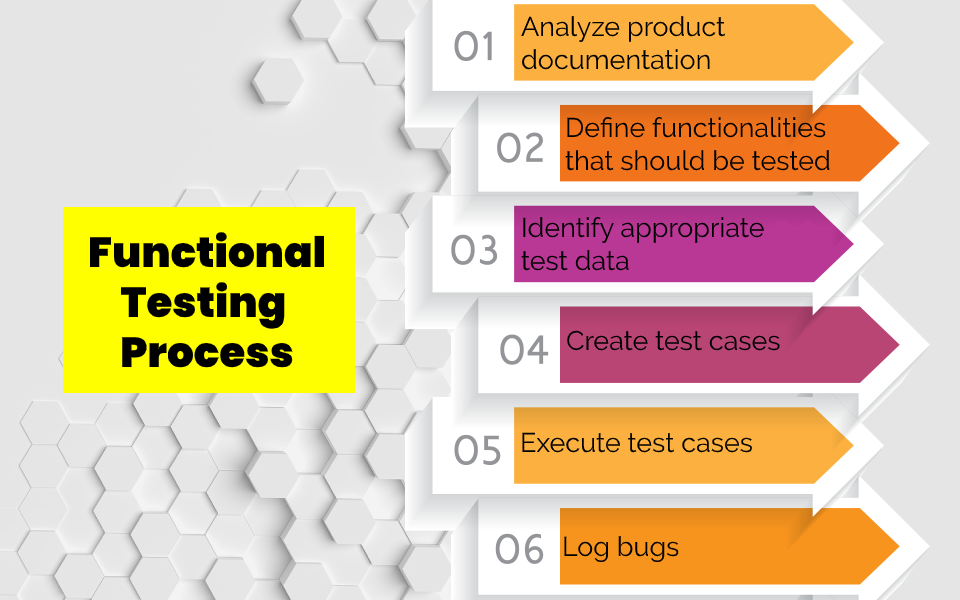
Functional testing and non-functional testing are two main categories of software testing that focus on different aspects of a software application.
Functional testing verifies that the software meets its specified requirements and performs its intended functions correctly, while non-functional testing evaluates the software’s overall quality attributes, such as performance, reliability, and usability.
Functional Testing
Functional testing focuses on the following objectives:
- Ensuring that the software meets its specified requirements
- Verifying that the software performs its intended functions correctly
- Checking that the software handles all possible inputs and outputs correctly
- Validating that the software behaves as expected under different conditions
Types of Functional Testing
Functional testing evaluates a software application’s functionality and behavior from the user’s perspective. It verifies whether the application meets the specified requirements and functions as intended. There are various types of functional testing, each with a specific purpose and scope.
Unit Testing
Unit testing focuses on testing individual units or modules of code in isolation. It verifies the functionality and behavior of a specific unit, ensuring it operates correctly and meets the design specifications. Unit tests are typically automated and run frequently during development.
| Purpose | Verify the correctness of individual code units |
|---|---|
| Scope | Individual functions, methods, or classes |
| Techniques | White-box testing, black-box testing |
| Tools | JUnit, NUnit, PHPUnit |
Code Example:
“`java
import org.junit.Test;
import static org.junit.Assert.*;
public class CalculatorTest
@Test
public void testAdd()
Calculator calculator = new Calculator();
int result = calculator.add(10, 5);
assertEquals(15, result);
“`
Integration Testing
Integration testing tests the interaction and communication between different units or modules of code. It verifies that the integrated components work together seamlessly and meet the overall system requirements. Integration tests are typically performed after unit testing and before system testing.
| Purpose | Verify the correct interaction between integrated components |
|---|---|
| Scope | Multiple units or modules integrated together |
| Techniques | Bottom-up integration, top-down integration |
| Tools | Mockito, PowerMock, EasyMock |
Code Example:
“`java
import org.junit.Test;
import static org.junit.Assert.*;
public class CustomerServiceIntegrationTest
@Test
public void testCreateCustomer()
CustomerService customerService = new CustomerService();
CustomerRepository customerRepository = new CustomerRepository();
customerService.setCustomerRepository(customerRepository);
Customer customer = new Customer();
customer.setName(“John Doe”);
customerService.createCustomer(customer);
assertTrue(customerRepository.existsById(customer.getId()));
“`
System Testing
System testing evaluates the overall functionality of a complete software system, including all its components and their interactions. It verifies that the system meets the user requirements and performs as expected in a real-world environment. System tests are typically performed after integration testing.
| Purpose | Verify the correct functionality of the complete system |
|---|---|
| Scope | Entire software system |
| Techniques | Black-box testing, exploratory testing |
| Tools | Selenium, Cypress, TestComplete |
Code Example:
“`java
import org.junit.Test;
import static org.junit.Assert.*;
public class OnlineShoppingSystemTest
@Test
public void testPurchaseItem()
OnlineShoppingSystem system = new OnlineShoppingSystem();
Customer customer = new Customer();
Product product = new Product();
system.purchaseItem(customer, product);
assertTrue(customer.hasPurchased(product));
assertTrue(system.getSalesHistory().contains(new Sale(customer, product)));
“`
Acceptance Testing
Acceptance testing is the final stage of functional testing performed by end-users or stakeholders. It verifies that the software system meets the business requirements and is acceptable to the users. Acceptance tests are typically performed after system testing.
| Purpose | Verify the acceptability of the system to end-users |
|---|---|
| Scope | Entire software system |
| Techniques | User acceptance testing, beta testing |
| Tools | None (typically performed manually) |
Code Example:
“`
[No code example for acceptance testing as it is typically performed manually]
“`
The following flowchart illustrates the relationships between the different types of functional testing:

Types of Non-Functional Testing
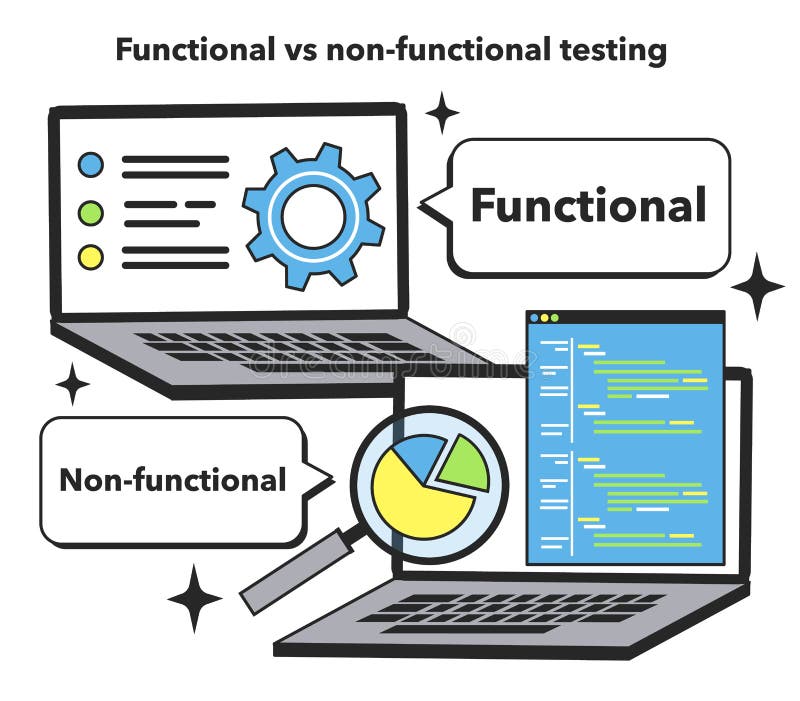
Non-functional testing evaluates aspects of a software system that are not directly related to its core functionality. These tests focus on ensuring that the system meets specific performance, security, usability, and reliability requirements.
Different types of non-functional testing include:
Performance Testing
Performance testing assesses the responsiveness, speed, and scalability of a software system under various load conditions. It helps identify performance bottlenecks and ensure the system can handle expected user traffic.
- Load testing: Simulates a specific number of users accessing the system simultaneously to measure performance under normal load.
- Stress testing: Pushes the system beyond its normal load capacity to identify breaking points and ensure stability under extreme conditions.
- Spike testing: Tests the system’s ability to handle sudden bursts of traffic, simulating real-world scenarios like flash sales or server outages.
Security Testing
Security testing aims to identify vulnerabilities and weaknesses in a software system that could be exploited by attackers. It ensures the system is protected against unauthorized access, data breaches, and other security threats.
- Penetration testing: Simulates real-world attacks to identify exploitable vulnerabilities and weaknesses.
- Vulnerability scanning: Uses automated tools to detect known security vulnerabilities in the system’s code or configuration.
- Code review: Manual inspection of the source code to identify security flaws and coding errors.
Usability Testing
Usability testing evaluates how easy and intuitive a software system is to use. It involves testing the system with real users to gather feedback on its user interface, navigation, and overall experience.
- User interviews: One-on-one interviews with users to gather their subjective feedback on the system’s usability.
- Focus groups: Group discussions with multiple users to explore their experiences and gather qualitative data on the system’s usability.
- Heuristic evaluation: Expert reviewers evaluate the system’s usability based on established usability principles and guidelines.
Reliability Testing
Reliability testing assesses the ability of a software system to perform consistently over time without failures. It involves measuring the system’s mean time between failures (MTBF) and mean time to repair (MTTR).
- MTBF: The average time between system failures, indicating the system’s overall reliability.
- MTTR: The average time it takes to repair a system after a failure, indicating the system’s maintainability.
Key Differences between Functional and Non-Functional Testing
Functional and non-functional testing differ in their focus, scope, and metrics. Functional testing focuses on the core functionality of the software, while non-functional testing assesses the software’s performance, reliability, and other non-functional aspects.
The scope of functional testing is typically limited to the specific features and functions of the software, while non-functional testing encompasses a broader range of aspects, including performance, security, usability, and scalability.
The metrics used to evaluate functional testing include correctness, completeness, and robustness, while non-functional testing metrics include performance, reliability, and usability.
Focus
- Functional Testing: Verifies that the software meets the specified functional requirements.
- Non-Functional Testing: Evaluates the software’s performance, reliability, usability, and other non-functional aspects.
Scope
- Functional Testing: Limited to the specific features and functions of the software.
- Non-Functional Testing: Encompasses a broader range of aspects, including performance, security, usability, and scalability.
Metrics
- Functional Testing: Correctness, completeness, and robustness.
- Non-Functional Testing: Performance, reliability, usability, and other non-functional aspects.
Examples of Functional and Non-Functional Test Cases
Functional and non-functional test cases serve distinct purposes in ensuring the quality and performance of software applications. Functional test cases focus on validating the intended behavior and functionality of the system, while non-functional test cases assess its broader characteristics, such as performance, usability, and security.
Functional Test Cases
Functional test cases verify specific scenarios and expected outcomes based on the application’s requirements. These cases ensure that the system behaves as expected under various conditions.
| Test Case | Scenario | Expected Outcome |
|---|---|---|
| Login | Enter valid credentials | Successful login to the application |
| Search Product | Enter a product name | Display relevant product search results |
| Add to Cart | Select a product and add it to the cart | Product added to the cart with updated quantity |
Non-Functional Test Cases, What is the difference between functional and non-functional testing
Non-functional test cases evaluate the broader aspects of the system, including its performance, reliability, and usability. These cases help ensure that the application meets the required standards and user expectations.
| Test Case | Scenario | Expected Outcome |
|---|---|---|
| Performance | Simulate high user load | System maintains acceptable response time and throughput |
| Reliability | Run system for extended period | No major errors or system crashes occur |
| Usability | Observe user interaction with the application | Interface is intuitive and easy to navigate |
Importance of Functional and Non-Functional Testing
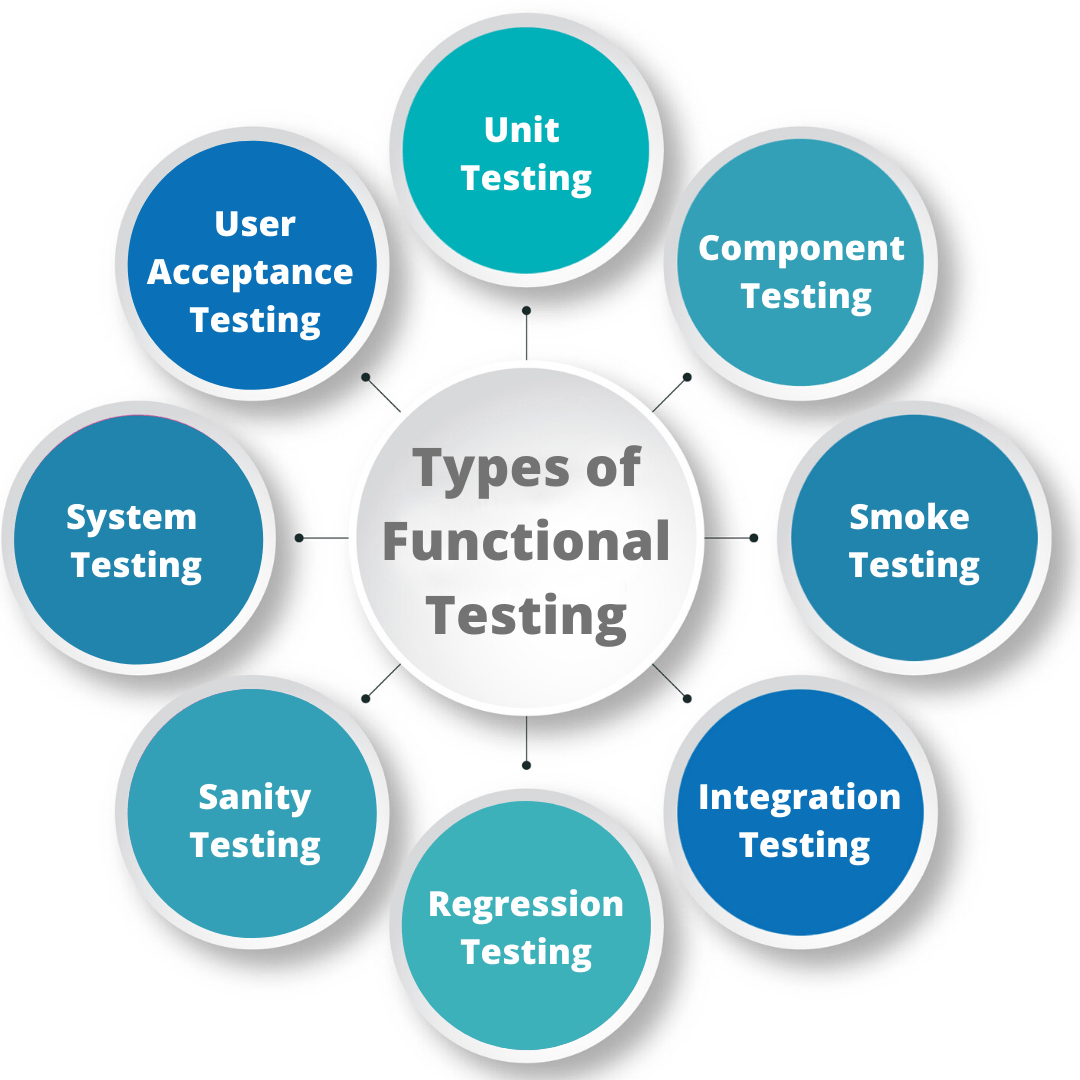
Both functional and non-functional testing are crucial for ensuring the quality and reliability of software applications. Functional testing verifies that the application meets its intended functionality, while non-functional testing assesses its performance, usability, security, and other non-functional aspects.
Neglecting either type of testing can lead to significant risks:
- Overlooking functional testing can result in applications that fail to perform their intended tasks correctly, leading to user dissatisfaction, loss of trust, and potential financial losses.
- Ignoring non-functional testing can compromise the application’s performance, security, and usability, resulting in slow response times, data breaches, or a poor user experience, which can damage the application’s reputation and hinder its adoption.
Challenges in Functional and Non-Functional Testing: What Is The Difference Between Functional And Non-functional Testing
Functional and non-functional testing both present unique challenges that can impact the effectiveness and efficiency of the testing process. Identifying and addressing these challenges is crucial to ensure comprehensive and reliable testing.
Common challenges faced in functional testing include:
- Test case design: Creating comprehensive test cases that cover all possible scenarios and edge cases can be complex and time-consuming.
- Test data management: Managing large volumes of test data, ensuring data integrity, and handling data dependencies can be challenging.
- Test environment setup: Setting up and maintaining stable and reliable test environments can be complex and resource-intensive.
Common challenges faced in non-functional testing include:
- Performance testing: Simulating realistic user loads and analyzing performance metrics can be complex and require specialized tools.
- Security testing: Identifying and exploiting vulnerabilities in software systems requires specialized knowledge and skills.
- Reliability testing: Assessing the system’s ability to handle failures and recover gracefully can be challenging and time-consuming.
To overcome these challenges, several strategies can be employed:
- Test case prioritization: Prioritizing test cases based on risk and impact can help focus testing efforts on critical areas.
- Test data generation: Using automated test data generation tools can help create large volumes of test data quickly and efficiently.
- Test environment virtualization: Virtualizing test environments can provide flexibility, isolation, and cost savings.
These strategies can provide significant benefits, such as:
- Improved test coverage: Prioritization and data generation help ensure comprehensive testing.
- Reduced testing time: Virtualization and automation can streamline testing processes.
- Enhanced reliability: Virtualization and automation can help detect and resolve issues early in the testing cycle.
However, there are also potential drawbacks to consider:
- Cost: Implementing automated testing tools and virtualized environments can be expensive.
- Complexity: Managing and maintaining automated testing tools can be complex and require specialized expertise.
- False positives: Automated testing can sometimes generate false positives, requiring manual verification.
The following table summarizes the challenges, strategies, and their respective benefits and drawbacks:
| Challenge | Strategy | Benefits | Drawbacks |
|---|---|---|---|
| Test case design | Test case prioritization | Improved test coverage | None |
| Test data management | Test data generation | Reduced testing time | Cost |
| Test environment setup | Test environment virtualization | Enhanced reliability | Complexity |
| Performance testing | None | None | None |
| Security testing | None | None | None |
| Reliability testing | None | None | None |
– Functional Testing
Functional testing evaluates whether an application meets its specified requirements and performs its intended functions as expected. It focuses on testing the core functionalities and business logic of the application.
Functional testing can be performed manually or automated using specialized tools. Manual testing involves a tester manually executing test cases and verifying the results, while automated testing uses software tools to execute test cases and compare the results with expected outcomes.
Tools and Techniques
Manual Testing
Manual testing is a thorough and in-depth testing method that allows testers to explore the application’s functionality in detail. It is particularly useful for testing complex or critical functionalities.
Automated Testing
Automated testing tools like Selenium, Cypress, and Playwright enable faster and more efficient testing. They can execute a large number of test cases quickly and consistently, freeing up testers to focus on more complex tasks.
Exploratory Testing
Exploratory testing is an unstructured and flexible testing approach where testers interact with the application and explore its functionality without predefined test cases. It is useful for finding unexpected bugs and gaining a deeper understanding of the application’s behavior.
Advantages and Disadvantages
| Tool/Technique | Advantages | Disadvantages |
|---|---|---|
| Manual Testing | – In-depth testing – Flexibility |
– Time-consuming – Prone to human error |
| Automated Testing | – Faster and more efficient – Consistent results |
– Limited test coverage – Requires technical expertise |
| Exploratory Testing | – Unstructured and flexible – Helps find unexpected bugs |
– Difficult to replicate tests – May miss critical bugs |
Integration of Functional and Non-Functional Testing
Integrating functional and non-functional testing is crucial for comprehensive software quality assurance. It ensures that the system meets both user-specific requirements and broader quality attributes.
Effective integration involves aligning test strategies, execution processes, defect management, and tool support. A well-defined test strategy considers the scope, priorities, and dependencies of both testing types.
Test Strategy
The test strategy should define the approach for integrating functional and non-functional testing, including:
- Test coverage: Identifying which functional and non-functional requirements will be tested.
- Test prioritization: Determining the order in which tests will be executed based on criticality.
- Test dependency management: Establishing relationships between functional and non-functional tests to avoid duplication and ensure comprehensive coverage.
Test Execution
Test execution should follow a systematic process:
- Test case design: Creating test cases that cover both functional and non-functional requirements.
- Test execution order: Executing tests in a logical sequence to avoid interference and ensure accurate results.
- Data management: Maintaining test data integrity and ensuring traceability between functional and non-functional tests.
Defect Management
A robust defect management process is essential:
- Defect tracking: Logging and tracking defects identified during integrated testing.
- Defect classification: Categorizing defects based on severity and type (functional or non-functional).
- Defect prioritization: Determining the order in which defects will be resolved based on impact and urgency.
Tool Support
Tools can enhance the efficiency and effectiveness of integrated testing:
- Test automation frameworks: Automating functional and non-functional tests to reduce manual effort and improve consistency.
- Performance monitoring tools: Measuring and analyzing system performance during functional testing.
- Security scanners: Identifying vulnerabilities and security risks during non-functional testing.
Metrics and Reporting
Metrics help evaluate the effectiveness of integrated testing:
- Test coverage: Measuring the percentage of functional and non-functional requirements covered by tests.
- Defect density: Calculating the number of defects identified per unit of testing effort.
- Test execution time: Monitoring the time taken to execute integrated tests.
Reporting should clearly communicate test results to stakeholders, including:
- Test summary: Providing an overview of test coverage, defects identified, and overall test status.
- Detailed test reports: Documenting specific test results, including functional and non-functional test cases.
- Defect tracking reports: Summarizing defects identified during integrated testing, including severity and resolution status.
Best Practices for Functional and Non-Functional Testing
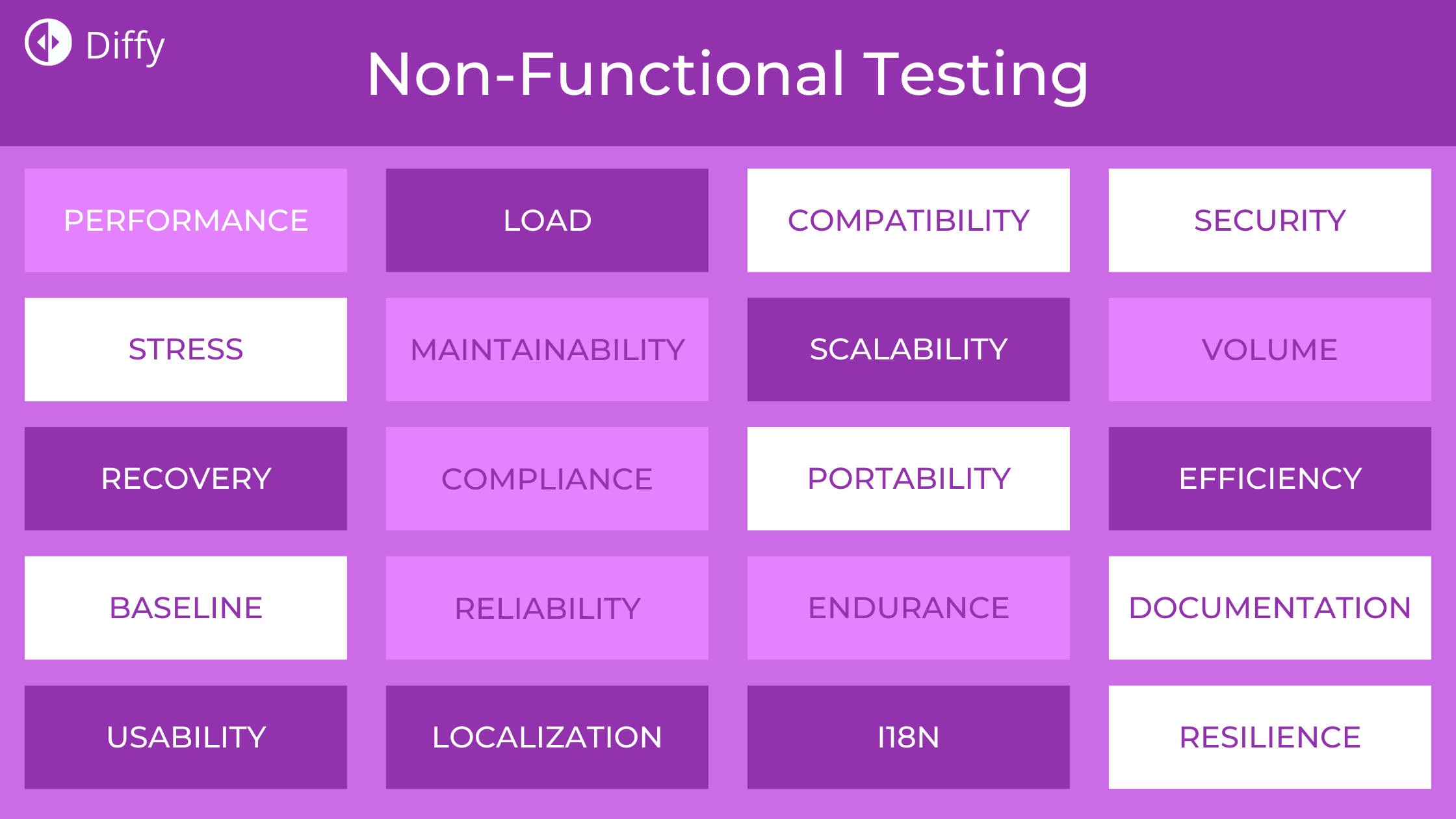
Effective functional and non-functional testing requires careful planning, execution, and reporting. Here are some best practices to ensure thorough and efficient testing:
Planning
– Define clear test objectives: Determine the specific goals of functional and non-functional testing to ensure alignment with project requirements.
– Establish test scope and coverage: Artikel the areas of the system to be tested and the depth of testing to be performed.
– Create detailed test plans: Document the test strategy, test cases, and expected results to guide the testing process.
Execution
– Follow industry standards: Adhere to recognized testing standards such as IEEE 829 and ISO 29119 to ensure consistent and reliable testing practices.
– Use appropriate testing tools: Select tools that support the specific testing requirements, such as automated testing frameworks for functional testing and performance monitoring tools for non-functional testing.
– Involve stakeholders: Engage relevant stakeholders, including developers, users, and business analysts, to provide feedback and ensure testing aligns with project objectives.
Reporting
– Document test results: Capture and record test outcomes, including pass/fail status, defects identified, and performance metrics.
– Provide clear and actionable reports: Generate comprehensive reports that detail the testing process, findings, and recommendations for improvement.
– Communicate results effectively: Present test results to stakeholders in a clear and concise manner, highlighting critical findings and areas for improvement.
Trends and Future of Functional and Non-Functional Testing

The landscape of functional and non-functional testing is continuously evolving, driven by technological advancements and changing industry demands. Emerging trends are reshaping the way testing is performed, with a focus on efficiency, automation, and integration. This section explores these trends and discusses their implications for the future of testing.
AI-powered Testing
Artificial intelligence (AI) and machine learning (ML) are transforming the testing process. AI-powered testing tools can automate repetitive tasks, analyze large volumes of data, and identify patterns that would be difficult for manual testers to detect. This enables faster and more comprehensive testing, freeing up testers to focus on more complex and strategic tasks.
Test Automation Frameworks
Test automation frameworks provide a structured approach to automating functional and non-functional tests. They enable testers to create reusable test scripts, reduce maintenance efforts, and improve the overall efficiency of the testing process. Popular frameworks include Selenium, Cypress, and JMeter.
Continuous Testing
Continuous testing integrates testing into the software development lifecycle, enabling teams to identify and fix defects early in the development process. This approach reduces the risk of defects being introduced into production and improves the overall quality of the software.
Cloud-based Testing
Cloud-based testing platforms provide access to scalable and on-demand testing infrastructure. This eliminates the need for organizations to maintain their own testing environments, reducing costs and improving flexibility.
Case Study: Functional and Non-Functional Testing in a Real-World Application
To illustrate the practical implementation and benefits of both functional and non-functional testing, let’s explore a case study of a successful application.
Consider an e-commerce platform that underwent rigorous functional and non-functional testing before its launch. Functional testing ensured that the platform met all the required specifications, including the ability to browse products, add items to a cart, and complete purchases. Non-functional testing, on the other hand, focused on aspects such as performance, security, usability, and scalability.
Benefits and Lessons Learned
- Enhanced User Experience: By conducting thorough functional testing, the platform ensured that it was user-friendly and intuitive to navigate.
- Improved Performance: Non-functional testing identified and addressed performance bottlenecks, resulting in a fast and responsive platform.
- Increased Security: The platform’s security measures were validated through non-functional testing, protecting user data and maintaining trust.
- Scalability and Reliability: Testing confirmed that the platform could handle increased traffic and maintain its performance and availability.
- Reduced Costs: By identifying and fixing issues early on, the platform avoided costly post-launch defects and maintenance.
This case study highlights the importance of integrating both functional and non-functional testing into the development process. By addressing both the functional requirements and the overall performance and quality of the application, organizations can deliver a superior product that meets user expectations and business objectives.
Conclusion
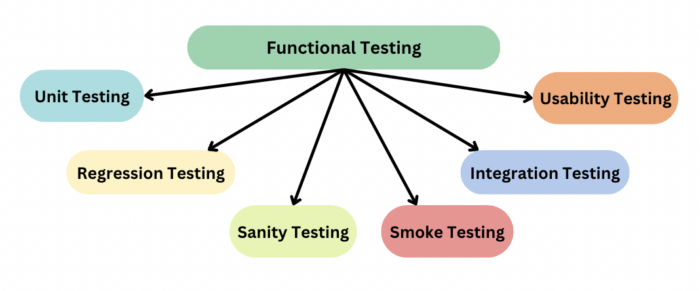
In conclusion, functional and non-functional testing play complementary roles in ensuring the quality and reliability of software systems. Functional testing focuses on the behavior of the system, while non-functional testing assesses its performance, reliability, usability, and other attributes.
A comprehensive testing strategy that encompasses both functional and non-functional testing is crucial for delivering high-quality software products that meet user requirements and perform as expected in real-world conditions.
Conclusive Thoughts
In conclusion, functional and non-functional testing are complementary aspects of a comprehensive testing strategy. Functional testing ensures that the application meets its functional requirements, while non-functional testing evaluates its performance, security, usability, and reliability. By embracing both types of testing, organizations can deliver high-quality software that meets the needs of users and stakeholders.
FAQ
What is the primary objective of functional testing?
Functional testing aims to verify that the application’s features operate as intended, meeting the specified requirements.
What is the difference between performance testing and security testing?
Performance testing assesses the application’s response time, stability, and resource consumption under various load conditions. Security testing, on the other hand, evaluates the application’s vulnerability to external threats and attacks.
Why is usability testing important?
Usability testing provides insights into how users interact with the application, identifying potential pain points and areas for improvement.
