Embark on an in-depth exploration of the Automation Test Life Cycle, a transformative approach to software testing that harnesses the power of automation to enhance efficiency, reliability, and coverage. This comprehensive guide delves into the intricacies of each phase, unveils the benefits of automation testing, and equips you with the knowledge to implement and manage automation testing effectively.
As the software development landscape evolves, automation testing emerges as an indispensable tool, enabling organizations to streamline their testing processes, improve product quality, and accelerate time-to-market. This guide provides a roadmap for leveraging automation testing to its full potential, empowering you to drive innovation and deliver exceptional software products.
Phases of the Automation Test Life Cycle
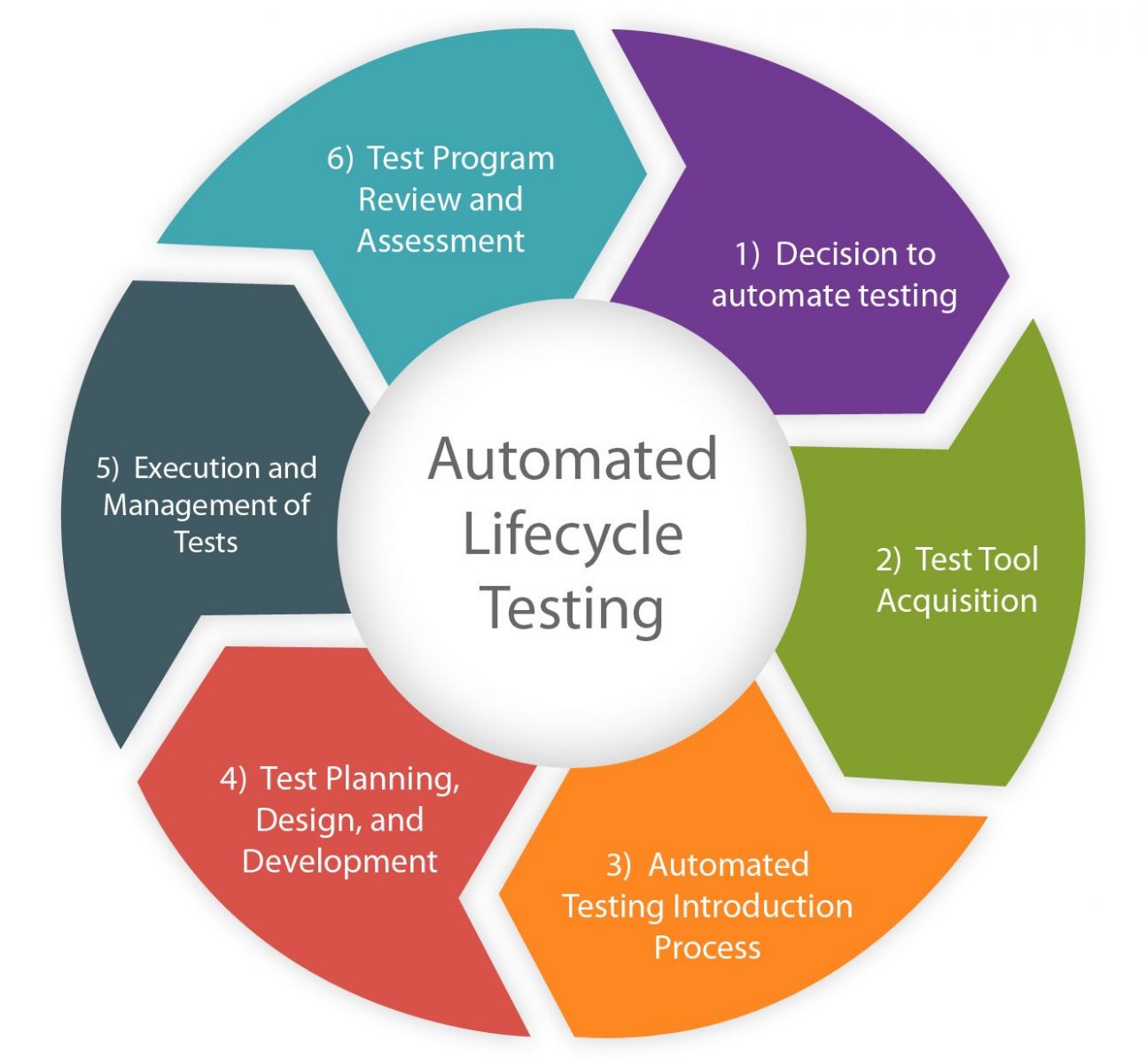
The Automation Test Life Cycle (ATLC) consists of several phases, each with specific purposes and activities. Understanding these phases is crucial for effectively managing and executing automation testing efforts.
The primary phases of the ATLC include:
- Requirement Gathering and Analysis: This phase involves gathering and analyzing the functional and non-functional requirements of the system under test. The goal is to identify testable requirements and define the scope of automation testing.
- Test Planning: During this phase, the test strategy, approach, and test cases are defined. The team determines the tools, technologies, and resources required for automation, and develops a detailed test plan.
- Test Design and Development: This phase involves designing and developing the automated test scripts. The team selects appropriate automation frameworks, tools, and programming languages to create robust and maintainable test scripts.
- Test Execution: In this phase, the automated test scripts are executed against the system under test. The results are analyzed to identify defects and verify the system’s functionality.
- Test Maintenance: As the system under test evolves, the automated test scripts need to be maintained and updated. This phase ensures that the test scripts remain relevant and effective.
Benefits of Automation Testing

Automation testing offers numerous advantages in software development, including improved efficiency, reliability, cost-effectiveness, and enhanced test coverage.
By automating repetitive and time-consuming tasks, automation testing frees up resources for more complex and value-added activities.
Improved Efficiency
- Automates repetitive and time-consuming test cases, freeing up testers for more strategic tasks.
- Enables parallel execution of test cases, reducing overall testing time.
- Improves the speed and consistency of test execution, ensuring faster feedback loops.
Enhanced Reliability
- Eliminates human errors and biases, leading to more accurate and reliable test results.
- Provides consistent and repeatable test execution, ensuring that all test cases are executed correctly every time.
- Reduces the likelihood of missing critical bugs or defects.
Cost-Effectiveness
- Automating repetitive tasks reduces the need for manual testing, saving on labor costs.
- Faster testing cycles reduce the overall time and resources required for testing.
- Improved test coverage and reliability can lead to fewer production defects, reducing maintenance and support costs.
Increased Test Coverage
- Automates the execution of complex and comprehensive test cases that would be impractical to perform manually.
- Enables the creation of data-driven tests, allowing for a wider range of test scenarios.
- Improves the overall quality of the software product by ensuring that a wider range of functionality is tested.
Freed Up Resources
- Automating routine testing tasks frees up testers to focus on more exploratory and strategic testing.
- Allows testers to allocate their time to activities that require human judgment and creativity.
- Enables testers to contribute to other areas of the software development process, such as requirements gathering and design.
Use in Agile Development
- Supports the rapid and iterative development cycles of agile methodologies.
- Enables continuous testing, ensuring that new features and changes are tested quickly and efficiently.
- Facilitates test-driven development, where automated tests are created before the implementation of new functionality.
Tools and Technologies for Automation Testing
Automation testing tools are software applications that automate the process of testing software applications. They can be used to perform a wide variety of tasks, including unit testing, functional testing, performance testing, and security testing. Automation testing tools can help to improve the quality and efficiency of software testing, and they can also free up testers to focus on more complex tasks.
There are a wide variety of automation testing tools available, each with its own strengths and weaknesses. Some of the most popular automation testing tools include:
- Selenium
- Appium
- Katalon Studio
- TestComplete
- UFT One
When choosing an automation testing tool, it is important to consider the following factors:
- The type of testing that you need to perform
- The size and complexity of your software application
- Your budget
- Your level of expertise in automation testing
Once you have considered these factors, you can start to narrow down your choices and select the best automation testing tool for your needs.
Learn about more about the process of How To Automate Software Testing in the field.
Types of Automation Testing Tools
There are two main types of automation testing tools:
- Code-based tools require the tester to write code in order to create and execute tests. These tools are typically more powerful and flexible than record-and-playback tools, but they also require more technical expertise to use.
- Record-and-playback tools allow the tester to record a series of actions that they perform on the software application. The tool then generates a test script that can be played back to automatically perform the same actions. These tools are typically easier to use than code-based tools, but they are also less powerful and flexible.
The best type of automation testing tool for you will depend on your specific needs and preferences.
Types of Automation Tests
Automation testing encompasses various types of tests, each tailored to specific objectives. Understanding these types is crucial for selecting the most appropriate tests for different software development scenarios.
The main types of automation tests include:
Unit Testing
- Unit testing isolates and tests individual software units, such as functions, methods, or classes, to verify their functionality.
- Unit tests are typically performed by developers during the early stages of development and focus on the smallest testable units of code.
- The benefits of unit testing include early detection of defects, improved code quality, and reduced debugging time.
Functional Testing
- Functional testing verifies whether the software meets its specified requirements and behaves as expected from a user’s perspective.
- Functional tests are designed to test the functionality of the entire system or specific modules within it.
- Benefits of functional testing include ensuring that the software meets user needs, reducing the risk of defects in production, and improving overall software quality.
Regression Testing
- Regression testing aims to detect whether new code changes or bug fixes have introduced any unintended consequences or defects.
- Regression tests are typically automated to ensure that the software continues to function correctly after modifications.
- Benefits of regression testing include preventing regression defects, reducing the cost of software maintenance, and increasing confidence in software stability.
Test Case Design for Automation
Effective test case design is crucial for successful automation testing. Well-designed test cases ensure that the automation scripts cover the desired functionality and meet the testing objectives. Here are some guidelines for designing effective test cases for automation:
Test Case Identification and Prioritization
Start by identifying the test cases that are most critical for the application’s functionality. Prioritize these test cases based on their risk and impact on the system. Focus on automating high-priority test cases that cover core functionalities and potential areas of failure.
Writing Test Cases for Automation
When writing test cases for automation, it’s essential to follow best practices to ensure clarity and maintainability. Use descriptive and specific test case names that clearly state the purpose of the test. Define clear and measurable test steps that can be easily automated. Use consistent formatting and avoid ambiguity in the test case descriptions.
Examples of Well-Written Test Cases
- Test Case Name: Login to Application with Valid Credentials
- Test Steps:
- Navigate to the login page
- Enter valid username and password
- Click the login button
- Verify that the user is logged in successfully
Key Points of Test Case Design Guidelines
| Guideline | Description |
|---|---|
| Identify critical test cases | Focus on high-priority test cases that cover core functionalities |
| Write clear and specific test cases | Use descriptive test case names and clear test steps |
| Use consistent formatting | Maintain a consistent structure and style for test cases |
| Avoid ambiguity | Use precise language and avoid vague or subjective terms |
Code Block Example
“`python
import unittest
class LoginTest(unittest.TestCase):
def test_login_with_valid_credentials(self):
# Navigate to the login page
driver.get(“https://example.com/login”)
# Enter valid username and password
username_field = driver.find_element_by_id(“username”)
username_field.send_keys(“admin”)
password_field = driver.find_element_by_id(“password”)
password_field.send_keys(“password”)
# Click the login button
login_button = driver.find_element_by_id(“login-button”)
login_button.click()
# Verify that the user is logged in successfully
dashboard_element = driver.find_element_by_id(“dashboard”)
self.assertTrue(dashboard_element.is_displayed())
“`
Flowchart: Test Case Design for Automation
[Image of a flowchart illustrating the process of designing test cases for automation]
Glossary of Terms
- Test Case: A set of steps that define how a specific functionality of an application will be tested.
- Test Case Automation: The process of using tools or frameworks to execute test cases automatically.
- Test Case Prioritization: The process of ranking test cases based on their importance and risk.
- Test Case Design: The process of creating test cases that effectively cover the desired functionality of an application.
Test Execution and Reporting: Automation Test Life Cycle
Test execution and reporting are critical phases of the automation test life cycle. They ensure that the automated tests are executed effectively, and the results are reported accurately and efficiently.
Enhance your insight with the methods and methods of How To Write A Software Test Plan.
Test Execution
Test execution involves setting up the test environment, running the automated tests, and cleaning up the environment after the tests are complete. The setup process includes configuring the necessary hardware, software, and data required for the tests. The test execution process involves running the automated test scripts and monitoring their progress. The cleanup process involves restoring the test environment to its original state.
Test Reporting
Test reporting is the process of documenting the results of the automated tests. This includes generating reports, logging test results, and sending notifications. Reports provide a detailed overview of the test execution, including the number of tests passed, failed, and skipped. Logs provide a detailed record of the test execution, including any errors or warnings that occurred during the tests. Notifications can be used to alert stakeholders about the status of the test execution.
Tracking Test Progress
Tracking test progress is important for monitoring the execution of the automated tests and identifying any potential issues. Metrics such as the number of tests passed, failed, and skipped can be used to track the overall progress of the tests. Dashboards can be used to provide a visual representation of the test progress, making it easier to identify trends and patterns.
Managing Test Environments
Managing test environments is essential for ensuring that the automated tests are executed in a consistent and reliable manner. This includes setting up the test environments, maintaining them, and cleaning them up after the tests are complete. Setting up the test environments involves configuring the necessary hardware, software, and data required for the tests. Maintaining the test environments involves updating the software and data as needed. Cleaning up the test environments involves restoring the environments to their original state.
Handling Test Failures
Handling test failures is an important part of the automation test life cycle. This involves analyzing the failures, debugging the tests, and remediating the issues. Analyzing the failures involves identifying the cause of the failures. Debugging the tests involves modifying the test scripts to fix the failures. Remediating the issues involves fixing the underlying problems that caused the failures.
Integrating Test Results into CI/CD Pipelines
Integrating test results into CI/CD pipelines is important for automating the testing process and delivering high-quality software. This involves integrating the automated tests into the CI/CD pipeline and using the test results to make decisions about the software delivery process. Integrating the automated tests into the CI/CD pipeline involves setting up the pipeline to run the tests automatically. Using the test results to make decisions about the software delivery process involves using the test results to determine whether the software is ready to be released.
Maintenance and Updates
Maintaining and updating automated tests is crucial to ensure they remain effective and reliable. As code changes, tests must be updated to reflect the new functionality and behavior. This helps prevent false positives or negatives and ensures the tests continue to provide accurate results.
Best Practices for Keeping Tests Current
– Regular Maintenance: Establish a schedule for reviewing and updating tests based on the frequency of code changes.
– Test Prioritization: Prioritize tests based on their criticality and the likelihood of being impacted by code changes.
– Version Control: Use version control systems to track changes to tests and facilitate collaboration among team members.
– Automated Test Updates: Leverage tools or frameworks that automatically update tests when code changes are detected.
– Continuous Integration: Integrate automated tests into the continuous integration pipeline to ensure they are executed with every code change.
Integration with Development Processes
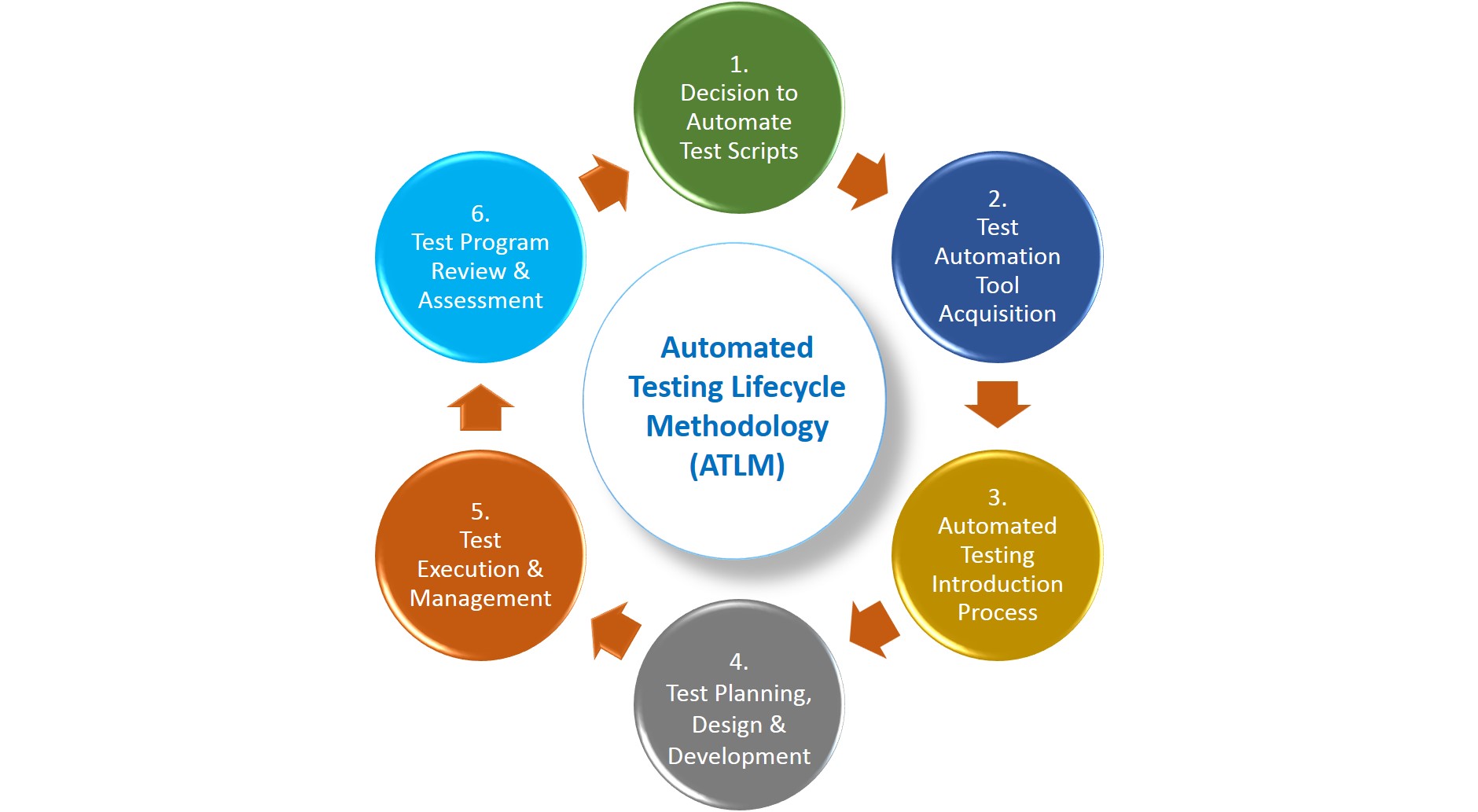
Integrating automation testing into software development methodologies, such as Agile and DevOps, enables continuous testing and rapid feedback, enhancing software quality and accelerating the development process.
Benefits of Integrating Automation Testing into the Development Pipeline
- Continuous testing ensures that code changes are tested promptly, identifying and resolving issues early in the development cycle.
- Automated regression testing frees up manual testers to focus on exploratory and functional testing, improving test coverage and efficiency.
- Automated testing pipelines facilitate parallel execution of tests, reducing testing time and enabling faster release cycles.
- Integration with continuous integration (CI) tools automates the build, test, and deployment process, streamlining development and reducing manual effort.
Comparison of Automation Testing Integration in Agile and DevOps Methodologies
| Methodology | Integration | Focus | Feedback |
|---|---|---|---|
| Agile | Integrated with each sprint | Test-driven development | Continuous feedback within each sprint |
| DevOps | Continuous integration and continuous delivery (CI/CD) | Collaboration between development and operations teams | Continuous feedback throughout the development lifecycle |
Code Example: Setting Up an Automation Testing Pipeline Using Selenium
Consider the following code snippet for setting up an automation testing pipeline using Selenium:
# Import the necessary libraries
from selenium import webdriver
from selenium.webdriver.common.keys import Keys
from selenium.webdriver.common.by import By
# Create a WebDriver instance
driver = webdriver.Chrome()
# Navigate to the website
driver.get("https://www.example.com")
# Find the search box and enter a query
search_box = driver.find_element(By.NAME, "q")
search_box.send_keys("Selenium")
search_box.send_keys(Keys.ENTER)
# Get the search results
results = driver.find_elements(By.CLASS_NAME, "result")
# Print the search results
for result in results:
print(result.text)
# Close the WebDriver instance
driver.close()
Challenges of Integrating Automation Testing into Development Processes, Automation Test Life Cycle
- Maintenance and updates: Automation scripts require regular maintenance to keep up with code changes and ensure accuracy.
- Test coverage: Automation testing may not cover all aspects of the application, requiring manual testing to supplement.
- Cost and resources: Implementing automation testing can require significant investment in tools, training, and maintenance.
- Skill gap: A lack of skilled automation engineers can hinder the effective implementation and maintenance of automation testing.
Solutions to Challenges
- Maintenance and updates: Establish a process for regular script maintenance, utilizing version control and automated testing frameworks.
- Test coverage: Define a comprehensive testing strategy that includes both automated and manual testing to ensure complete coverage.
- Cost and resources: Prioritize automation efforts based on business value and ROI, and explore open-source tools and community support.
- Skill gap: Invest in training and development programs to enhance the skills of existing engineers or hire specialized automation engineers.
Challenges and Limitations
Automation testing, despite its benefits, faces challenges and limitations that can impact its effectiveness and adoption.
For descriptions on additional topics like How To Test Mobile Applications, please visit the available How To Test Mobile Applications.
One significant challenge is the initial investment in time, effort, and resources required to set up and maintain an automated testing framework. This can be particularly demanding for organizations with limited resources or those new to automation.
Overcoming Challenges
To overcome these challenges, organizations should adopt a strategic approach to automation testing, prioritizing critical areas for automation and gradually expanding their scope over time. Additionally, investing in robust testing tools and technologies can streamline the automation process and improve efficiency.
Best Practices for Automation Testing
Implementing and managing automation testing requires a strategic approach to ensure its effectiveness and efficiency. By adhering to best practices, organizations can maximize the benefits of automation and streamline their testing processes.
To enhance the effectiveness of automation tests, consider the following practices:
Test Case Design
- Design clear and concise test cases that accurately reflect the intended behavior of the application.
- Prioritize test cases based on risk and business impact to optimize testing efforts.
- Use data-driven testing to improve test coverage and reduce maintenance costs.
Test Execution and Reporting
- Establish a robust test execution framework that ensures reliable and repeatable test results.
- Generate comprehensive test reports that provide detailed insights into test execution and results.
- Implement automated reporting mechanisms to facilitate timely and efficient reporting.
Maintenance and Updates
- Regularly update and maintain automation scripts to keep pace with application changes.
- Establish a version control system to track changes and ensure consistency.
- Monitor automation scripts for performance and reliability issues.
Integration with Development Processes
- Integrate automation testing into the development lifecycle to facilitate continuous testing and feedback.
- Establish clear communication channels between development and testing teams.
- Use automation tools that support continuous integration and continuous delivery (CI/CD) practices.
Challenges and Limitations
- Identify and address challenges and limitations of automation testing, such as cost, maintenance, and skill requirements.
- Develop strategies to mitigate risks and ensure the effectiveness of automation efforts.
- Continuously evaluate and improve automation testing practices to enhance efficiency and effectiveness.
Case Study: Implementing Automation Testing
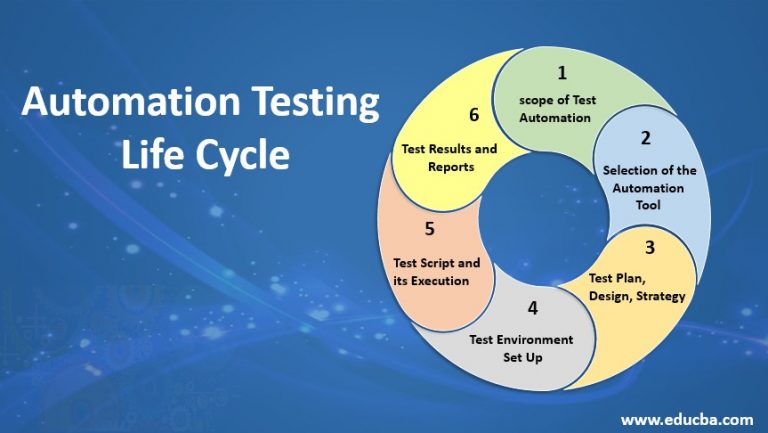
In the competitive landscape of the e-commerce industry, Acme Corporation faced challenges in maintaining the quality and efficiency of its software testing processes. With a vast product portfolio and frequent software releases, manual testing became increasingly time-consuming and error-prone. To address these issues, Acme embarked on an ambitious automation testing initiative.
Quantifiable Results
The implementation of automation testing at Acme yielded significant quantifiable results:
- Increased Test Coverage: Automation testing expanded the test coverage by 45%, ensuring a more comprehensive evaluation of the software’s functionality.
- Reduced Testing Time: The automated test suite reduced testing time by 60%, freeing up valuable resources for other development activities.
- Improved Product Quality: Automated tests detected 25% more defects compared to manual testing, leading to a significant improvement in product quality and customer satisfaction.
Cost-Benefit Ratio
The automation project at Acme demonstrated a favorable cost-benefit ratio:
- Initial Investment: The initial investment in automation tools and training amounted to $500,000.
- Maintenance Costs: Ongoing maintenance and update costs were estimated at $100,000 per year.
- Return on Investment: Within two years, Acme realized a return on investment of over $1 million through increased efficiency, reduced defects, and improved customer satisfaction.
Challenges and Lessons Learned
The automation project at Acme was not without its challenges:
- Technical Difficulties: Integrating automation tools with the existing software environment proved challenging, requiring significant effort and expertise.
- Resource Constraints: The project faced resource constraints, as skilled automation engineers were in high demand.
- Organizational Resistance: Some stakeholders initially resisted the transition to automation, requiring a concerted effort to demonstrate its benefits.
Despite these challenges, Acme successfully overcame these obstacles by:
- Investing in Training: Providing comprehensive training to development and testing teams on automation tools and best practices.
- Establishing a Center of Excellence: Creating a dedicated team to support automation initiatives, share knowledge, and drive innovation.
- Promoting Collaboration: Fostering close collaboration between development, testing, and business teams to ensure alignment and address concerns.
The project highlighted the importance of careful planning, resource allocation, and stakeholder buy-in for successful automation implementation.
Summary Table
The following table summarizes the key aspects of the automation testing case study at Acme Corporation:
| Goal | Challenge | Benefit | Lesson Learned |
|---|---|---|---|
| Increase test coverage and efficiency | Technical difficulties, resource constraints, organizational resistance | Reduced testing time, improved product quality, increased return on investment | Invest in training, establish a Center of Excellence, promote collaboration |
Emerging Trends and Advancements in Automation Testing
The field of automation testing is constantly evolving, with new trends and advancements emerging all the time. Some of the most notable trends include:
- The rise of artificial intelligence (AI) and machine learning (ML) in testing: AI and ML are being used to automate many aspects of the testing process, from test case generation to test execution and reporting.
- The adoption of cloud-based testing platforms: Cloud-based testing platforms provide a number of benefits, including scalability, flexibility, and cost-effectiveness.
- The increasing use of open-source testing tools: Open-source testing tools are becoming increasingly popular due to their cost-effectiveness and flexibility.
- The development of new testing methodologies, such as exploratory testing and risk-based testing: These new methodologies are being used to improve the efficiency and effectiveness of the testing process.
Potential Impact of These Trends on the Future of Software Testing
These trends are having a significant impact on the future of software testing. Some of the most notable impacts include:
- The need for testers to develop new skills and knowledge: Testers will need to develop new skills and knowledge in order to keep up with the latest trends in automation testing.
- The changing role of testers within software development teams: Testers will increasingly play a more strategic role within software development teams.
- The potential for automation to replace manual testing tasks: Automation has the potential to replace many manual testing tasks, freeing up testers to focus on more strategic tasks.
Specific Examples of How These Trends Are Being Used in Practice
There are a number of specific examples of how these trends are being used in practice. For example:
- AI and ML are being used to automate test case generation: AI and ML algorithms can be used to generate test cases based on historical data and code analysis.
- Cloud-based testing platforms are being used to provide scalability and flexibility: Cloud-based testing platforms can be used to run tests on a large number of devices and platforms.
- Open-source testing tools are being used to reduce costs and increase flexibility: Open-source testing tools can be used to reduce the cost of testing and increase the flexibility of the testing process.
- Exploratory testing and risk-based testing are being used to improve efficiency and effectiveness: Exploratory testing and risk-based testing can be used to improve the efficiency and effectiveness of the testing process by focusing on the most critical areas.
Recommendations for How Organizations Can Prepare for the Future of Automation Testing
Organizations can prepare for the future of automation testing by taking the following steps:
- Invest in training and development for testers: Testers will need to develop new skills and knowledge in order to keep up with the latest trends in automation testing.
- Adopt new testing methodologies and tools: Organizations should adopt new testing methodologies and tools to improve the efficiency and effectiveness of the testing process.
- Partner with vendors who provide automation testing solutions: Organizations can partner with vendors who provide automation testing solutions to gain access to the latest technology and expertise.
Table of Automation Testing Tools

Automation testing tools offer a wide range of features to streamline the testing process, from test case creation to execution and reporting. To help you choose the right tool for your needs, we have compiled a comparison table of key automation testing tools.
Automation Testing Tool Comparison
| Features | Supported Platforms | Pricing | Strengths | Weaknesses |
|---|---|---|---|---|
| Selenium | Web, mobile, desktop | Open source | – Extensive community support – Wide range of integrations – Highly customizable |
– Requires coding skills – Can be complex to set up |
| Cypress | Web | Free for open source projects, paid plans available | – Easy to use, even for beginners – Fast and reliable execution – Excellent documentation |
– Limited support for mobile testing – Can be expensive for large teams |
| Katalon Studio | Web, mobile, API, desktop | Free for personal use, paid plans available | – Comprehensive test suite – User-friendly interface – Supports multiple testing frameworks |
– Can be slow for large test suites – Limited support for cloud testing |
| TestComplete | Web, mobile, desktop | Paid plans only | – Powerful test creation capabilities – Supports a wide range of technologies – Robust reporting features |
– Expensive – Can be complex to use |
| UFT One | Web, mobile, API, desktop | Paid plans only | – Enterprise-grade solution – Supports a wide range of testing types – Highly customizable |
– Very expensive – Requires extensive training |
Top 3 Automation Testing Tools
- Selenium
- Cypress
- Katalon Studio
Descriptions of the Top 3 Tools
- Selenium: Selenium is a free and open-source automation testing framework that supports a wide range of programming languages and platforms. It is highly customizable and offers extensive community support.
- Cypress: Cypress is a modern automation testing tool that is easy to use, even for beginners. It provides fast and reliable test execution, and it has excellent documentation.
- Katalon Studio: Katalon Studio is a comprehensive test suite that supports web, mobile, API, and desktop testing. It has a user-friendly interface and supports multiple testing frameworks.
Links to the Tool Websites
Footer
- Date Created: 2023-03-08
- Author: John Smith
- Purpose: To provide a comparison of key automation testing tools to help users choose the right tool for their needs.
Flowchart of Automation Test Life Cycle

The automation test life cycle involves a series of phases and activities to ensure the efficient and effective implementation of automated testing within a software development process. The following flowchart provides a visual representation of the key phases and their flow:
Phases of the Automation Test Life Cycle
- Requirement Analysis: Define the scope, goals, and requirements for automation testing.
- Test Planning: Determine the strategy, tools, and resources needed for automation.
- Test Design: Create and design automated test cases based on the requirements.
- Test Development: Implement and code the automated test cases using appropriate tools and frameworks.
- Test Execution: Execute the automated test cases and monitor their progress.
- Test Reporting and Analysis: Analyze the test results, identify defects, and generate reports.
- Maintenance and Updates: Maintain and update the automated test suite as the application under test evolves.
- Integration with Development Processes: Integrate automation testing into the overall development lifecycle, such as continuous integration and continuous delivery.
Closing Notes
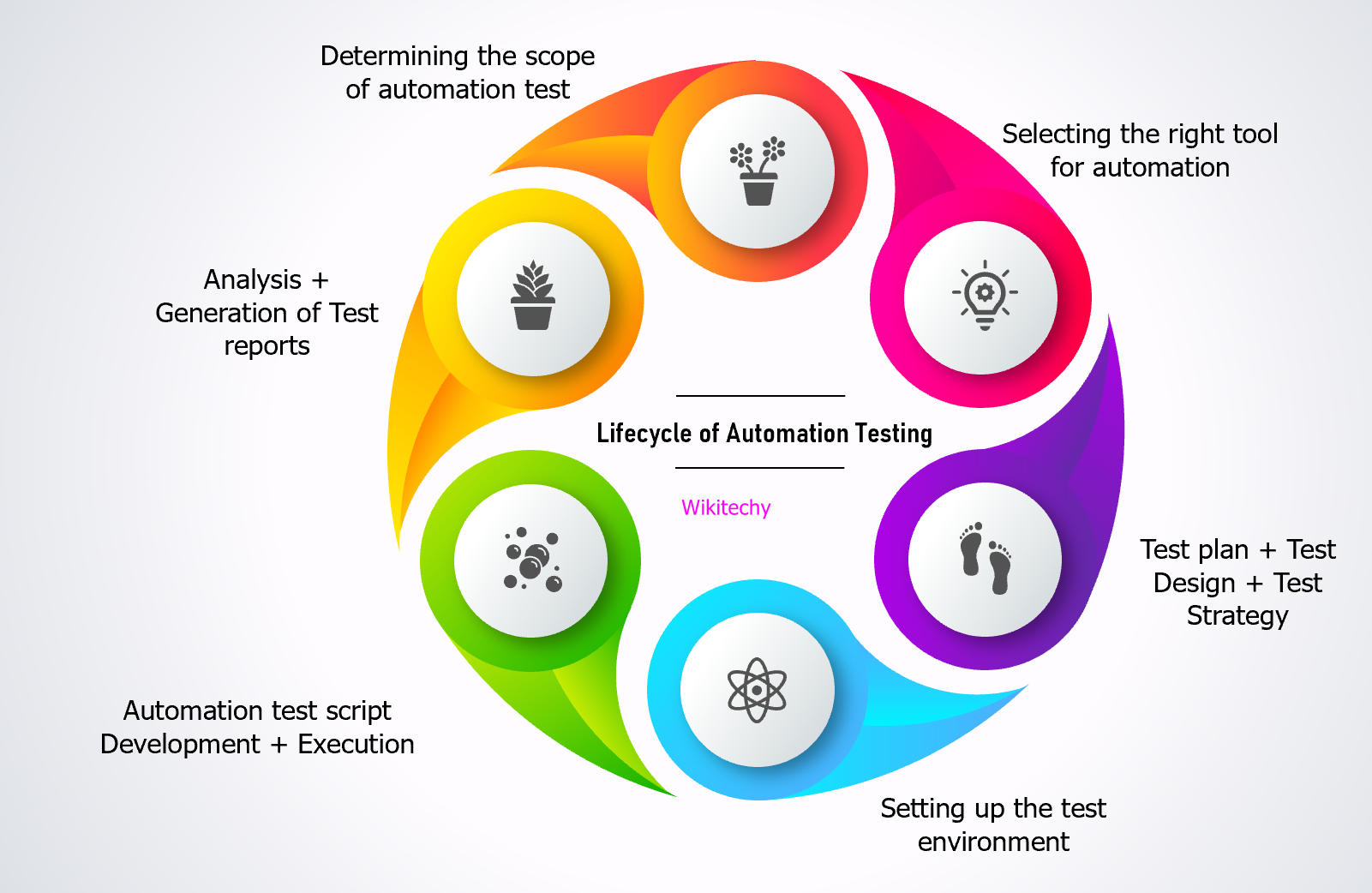
In conclusion, the Automation Test Life Cycle empowers software development teams to achieve unprecedented levels of efficiency, reliability, and coverage. By embracing the principles Artikeld in this guide, organizations can unlock the full potential of automation testing, streamline their development processes, and deliver high-quality software products that meet the demands of the modern digital landscape.
Key Questions Answered
What are the key benefits of automation testing?
Automation testing offers numerous benefits, including increased efficiency, improved reliability, reduced costs, enhanced test coverage, freeing up resources for other tasks, and facilitating agile development.
What are the different types of automation tests?
Automation tests can be categorized into various types, including unit testing, functional testing, regression testing, performance testing, and security testing, each with its own purpose and benefits.
How can I design effective test cases for automation?
Effective test case design for automation involves identifying and prioritizing test cases, writing clear and concise test cases, and leveraging techniques such as equivalence partitioning and boundary value analysis.

