In the realm of mobile app development, ensuring the quality and reliability of your applications is paramount. This guide, “How to Test Mobile Applications,” delves into the intricacies of mobile app testing, providing a comprehensive roadmap to help you deliver exceptional user experiences.
As we navigate the ever-evolving mobile landscape, this guide will equip you with the knowledge and techniques to effectively test your apps across various devices, platforms, and scenarios. From defining test objectives to analyzing results, we’ll cover every aspect of mobile app testing, empowering you to build high-quality apps that meet the demands of today’s users.
Test Planning and Strategy
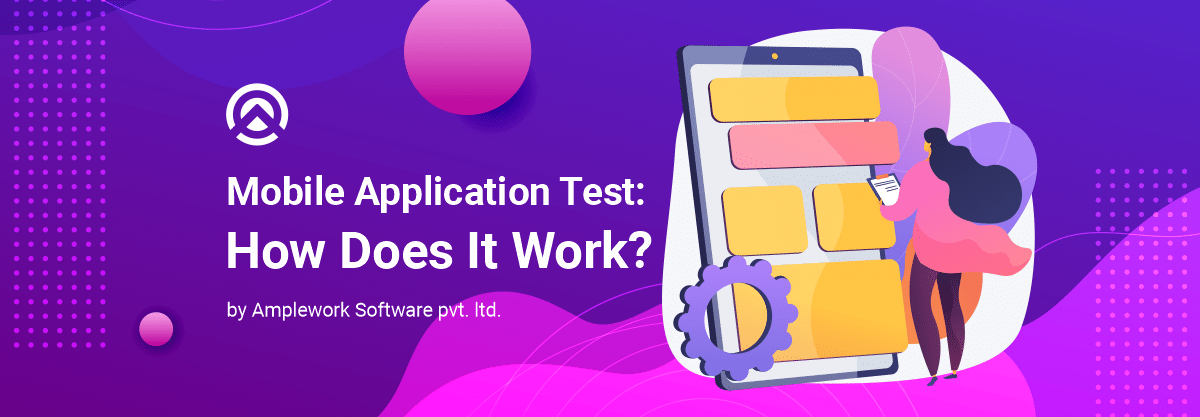
Defining test objectives and scope is crucial for effective mobile application testing. Test objectives Artikel the specific goals of testing, while the scope defines the boundaries and limitations of testing.
Test Plan
A comprehensive test plan guides the testing process, ensuring it aligns with the test objectives and scope. It includes:
- Test objectives and scope
- Test environment details
- Test cases and execution strategy
- Expected results and acceptance criteria
- Risk assessment and mitigation plan
Risk Assessment
Risk assessment helps identify and prioritize potential risks that could impact testing. This allows for proactive mitigation measures to minimize their impact.
| Element | Description |
|---|---|
| Objectives and Scope | Define the purpose and boundaries of testing |
| Test Environment | Specify the hardware, software, and network configurations |
| Test Cases | List the specific scenarios to be tested |
| Execution Strategy | Describe how test cases will be executed |
| Expected Results | Define the expected outcomes of each test case |
| Risk Assessment | Identify and mitigate potential risks |
– Describe the different types of mobile app testing, such as functional, performance, security, usability, and accessibility testing.
Mobile app testing encompasses various types, each with distinct objectives and techniques. Understanding these types is crucial for ensuring comprehensive and effective testing.
Functional Testing
Functional testing verifies if the app behaves as per its specified requirements. It involves testing core functionalities, such as login, navigation, and data entry, to ensure they work as intended.
Performance Testing
Performance testing evaluates the app’s responsiveness, speed, and resource consumption under varying conditions. It helps identify bottlenecks and optimize the app for optimal user experience.
Security Testing, How to test mobile applications
Security testing aims to identify vulnerabilities that could compromise user data or app integrity. It involves penetration testing, vulnerability scanning, and other techniques to ensure the app is secure from external threats.
Usability Testing
Usability testing focuses on evaluating the user interface and user experience of the app. It involves observing real users interacting with the app to identify any usability issues and improve the overall user experience.
Accessibility Testing
Accessibility testing ensures that the app is accessible to users with disabilities. It involves testing features such as screen readers, closed captions, and alternative text to ensure the app is usable by all.
Test Tools and Techniques
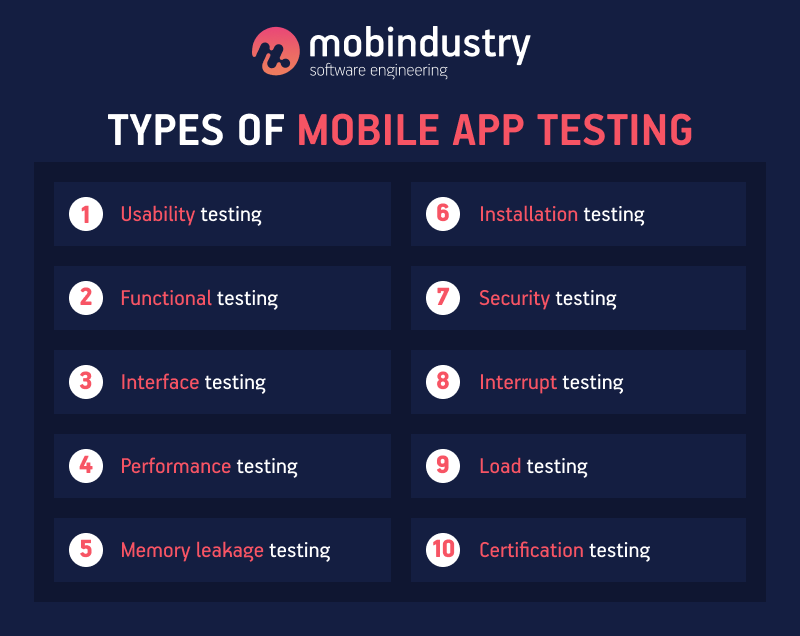
Testing mobile applications requires a comprehensive set of tools and techniques to ensure their quality and functionality. This section will explore the various tools and techniques used in mobile app testing, along with their capabilities and advantages.
Popular Mobile App Testing Tools
Numerous mobile app testing tools are available, each offering unique features and capabilities. Some of the most popular tools include:
- Appium: An open-source tool that supports both iOS and Android testing, enabling automation and cross-platform testing.
- Selenium: A widely used web testing framework that has been extended to support mobile app testing through its WebDriver API.
- Robotium: A Java-based framework specifically designed for Android app testing, providing a rich set of APIs for automation.
- Espresso: A Google-developed framework for Android app testing, offering high-level APIs for writing reliable and concise test cases.
- XCUITest: An Apple-developed framework for iOS app testing, providing a stable and efficient way to automate UI testing.
Manual and Automated Testing Techniques
Mobile app testing can be performed manually or automated using specialized tools and techniques. Each approach has its advantages and disadvantages:
Manual Testing
Manual testing involves human testers manually executing test cases and observing the application’s behavior. It is advantageous for:
- Exploratory testing and ad-hoc testing.
- Testing complex user interactions and workflows.
- Identifying usability and accessibility issues.
However, manual testing can be time-consuming and prone to human error, especially for repetitive tasks.
Automated Testing
Automated testing uses tools to automate the execution of test cases, reducing the time and effort required for testing. It is advantageous for:
- Running large test suites quickly and efficiently.
- Performing repetitive and data-driven tests.
- Freeing up testers for more exploratory and creative testing.
However, automated testing can be complex to set up and maintain, and it may not be suitable for all types of tests.
– Discuss the advantages and disadvantages of using real devices vs. emulators/simulators for testing.

When it comes to mobile app testing, choosing the right testing environment is crucial. Real devices provide the most accurate representation of the user experience, while emulators/simulators offer a more controlled and cost-effective alternative.
Here are the key advantages and disadvantages of using real devices vs. emulators/simulators for testing:
Advantages of Real Devices
- Provide the most accurate representation of the user experience
- Can test device-specific features and hardware capabilities
- Can be used to test performance in real-world conditions
Disadvantages of Real Devices
- Can be expensive to acquire and maintain
- Can be time-consuming to set up and configure
- May not be able to replicate all possible user scenarios
Advantages of Emulators/Simulators
- More cost-effective than real devices
- Can be set up and configured quickly and easily
- Can be used to test a wide range of devices and operating systems
Disadvantages of Emulators/Simulators
- May not provide the same level of accuracy as real devices
- Cannot test device-specific features and hardware capabilities
- May not be able to replicate all possible user scenarios
Table Comparing the Capabilities and Limitations of Different Types of Testing Devices and Environments
| Device Type | Capabilities | Limitations |
|—|—|—|
| Real Devices | Most accurate representation of user experience | Expensive to acquire and maintain |
| Emulators/Simulators | More cost-effective | May not provide the same level of accuracy as real devices |
| Cloud-based Testing Platforms | Access to a wide range of testing devices and environments | May not be as cost-effective as using real devices or emulators/simulators |
Factors to Consider When Selecting Testing Devices
When selecting testing devices, it is important to consider the following factors:
- Screen size and resolution
- Operating system
- Network connectivity
- Target audience
Setting Up and Configuring Test Environments
Setting up and configuring test environments for different platforms can be a complex process. However, there are a number of resources available to help you get started.
For Android, you can use the Android Emulator or the Android Virtual Device Manager. For iOS, you can use the iOS Simulator. For Windows, you can use the Windows Phone Emulator.
Role of Cloud-based Testing Platforms
Cloud-based testing platforms can provide access to a wide range of testing devices and environments. This can be a valuable resource for teams that need to test their apps on a variety of devices and operating systems.
Some of the most popular cloud-based testing platforms include:
- AWS Device Farm
- BrowserStack
- LambdaTest
– Explain the principles of test case design.
Test case design is the process of creating test cases that will effectively test a software application. The principles of test case design include:
- Testability: Test cases should be designed to be easy to execute and maintain.
- Coverage: Test cases should cover all aspects of the software application.
- Effectiveness: Test cases should be effective in finding defects.
- Efficiency: Test cases should be efficient to execute.
Tips for Writing Effective Test Cases
Here are some tips for writing effective test cases:
- Start with a clear understanding of the requirements.
- Write test cases that are specific, measurable, achievable, relevant, and time-bound.
- Use positive and negative test cases.
- Test for both expected and unexpected behavior.
- Review your test cases with other team members.
Test Execution

Test execution involves running the test cases and evaluating the results against the expected outcomes. It is a critical phase in the testing process as it determines whether the application meets the specified requirements and functions as intended.
Test Scripts and Automated Testing Tools
Test scripts are detailed instructions that guide the execution of test cases. They can be manually executed or automated using testing tools. Automated testing tools, such as Selenium and Appium, can execute test cases efficiently and reduce the time required for manual testing.
Logging and Reporting Test Results
Logging and reporting test results is crucial for tracking the progress of the testing process and identifying any issues that arise. Logs provide detailed information about the execution of test cases, including the inputs, outputs, and any errors encountered. Test reports summarize the results and provide insights into the overall quality of the application.
Defect Management
Defect management is crucial in mobile app testing, as it ensures that defects are identified, tracked, and resolved effectively. Proper defect management helps teams improve the quality of their apps by addressing issues promptly and efficiently.
To implement effective defect management, testers should follow a systematic process that includes the following steps:
Defect Tracking and Reporting
- Establish a clear process for reporting defects, including guidelines for what constitutes a defect and how to report it.
- Use a bug tracking tool to centralize defect tracking and communication.
- Assign each defect a unique identifier and track its status throughout the resolution process.
Defect Prioritization and Resolution
- Prioritize defects based on their severity and impact on the app’s functionality.
- Assign defects to the appropriate team members for resolution.
- Monitor the progress of defect resolution and ensure timely resolution.
Bug Tracking Tools
- Bug tracking tools provide a centralized platform for managing defects throughout their lifecycle.
- These tools allow teams to track defect status, assign defects to developers, and monitor progress.
- Some popular bug tracking tools include Jira, Bugzilla, and Asana.
Test Reporting and Analysis
Test reporting and analysis are critical for ensuring the quality of mobile applications. Effective test reports provide a clear and concise summary of the testing process, including the test cases executed, the results obtained, and any defects identified.
Test reports also help identify trends and patterns in the testing process, which can be used to improve the efficiency and effectiveness of future testing efforts.
Types of Test Reports
- Summary reports provide a high-level overview of the testing process, including the number of test cases executed, the number of defects identified, and the overall pass/fail rate.
- Detailed reports provide a more in-depth look at the testing process, including the specific test cases executed, the results obtained, and any defects identified.
- Trend reports track the progress of the testing process over time, identifying trends and patterns that can be used to improve the efficiency and effectiveness of future testing efforts.
Creating Effective Test Reports
Effective test reports are clear, concise, and easy to understand. They should include the following information:
- A summary of the testing process
- A list of the test cases executed
- The results of the test cases
- Any defects identified
- Recommendations for improving the quality of the mobile application
Test reports should also be visually appealing and easy to navigate. The use of data visualization and analytics tools can help make test reports more informative and easier to understand.
Data Visualization and Analytics
Data visualization and analytics tools can be used to present test results in a more visually appealing and easier to understand format. These tools can help identify trends and patterns in the testing process, which can be used to improve the efficiency and effectiveness of future testing efforts.
Examples of data visualization and analytics tools include:
- Charts
- Graphs
- Tables
- Dashboards
Using Test Results to Improve Software Quality
Test results can be used to improve the quality of mobile applications by identifying defects and recommending improvements. By addressing the defects identified during testing, developers can improve the stability, reliability, and performance of their applications.
In addition, test results can be used to identify areas of the application that need to be improved. By making changes to the application based on the test results, developers can improve the overall quality and user experience of their applications.
Test Automation
Test automation is the use of software tools to automate the execution of test cases. It can help to improve the efficiency and accuracy of testing, and can free up testers to focus on more complex tasks.
There are many different types of test automation tools available, each with its own strengths and weaknesses. The best tool for a particular project will depend on the specific needs of the project.
Benefits of Test Automation
- Improved efficiency: Automated tests can be run much faster than manual tests, which can free up testers to focus on more complex tasks.
- Increased accuracy: Automated tests are less prone to errors than manual tests, which can lead to more reliable test results.
- Reduced costs: Automating tests can save time and money in the long run, by reducing the need for manual testing.
Challenges of Test Automation
- Initial investment: Automating tests can require a significant investment in time and money.
- Maintenance: Automated tests need to be maintained and updated regularly, which can be a time-consuming task.
- Limitations: Automated tests can only test what they are programmed to test, which means that they may not be able to cover all aspects of a test case.
Selecting the Right Automation Framework
There are many different test automation frameworks available, each with its own strengths and weaknesses. The best framework for a particular project will depend on the specific needs of the project.
Some of the most popular test automation frameworks include:
- Selenium
- Appium
- Katalon Studio
- TestComplete
- Ranorex
Continuous Integration and Continuous Delivery (CI/CD) Tools
CI/CD tools can help to automate the process of building, testing, and deploying software. This can help to improve the efficiency and quality of the software development process.
Some of the most popular CI/CD tools include:
- Jenkins
- Travis CI
- CircleCI
- GitLab CI/CD
- Azure DevOps
Performance Testing
Performance testing is crucial for ensuring that mobile apps perform optimally under various conditions and user loads. It helps identify and address bottlenecks, ensuring a smooth and responsive user experience.
Setting Up Performance Tests
Setting up performance tests involves defining test scenarios, metrics, and tools. Test scenarios simulate real-world user interactions, such as login, search, and data retrieval. Metrics include response time, throughput, and resource consumption. Tools like JMeter, LoadRunner, and Appium can generate load and measure performance.
Performance Monitoring Tools
Performance monitoring tools provide real-time insights into app performance. They track metrics like CPU usage, memory consumption, and network activity. This helps identify performance issues early on and allows for proactive optimization. Examples include Android Studio Profiler, Instruments for iOS, and Firebase Performance Monitoring.
Security Testing

Security testing is crucial for protecting mobile applications from unauthorized access, data breaches, and other malicious attacks. It involves evaluating the app’s security mechanisms and identifying potential vulnerabilities that could be exploited by attackers.
Types of Security Tests
- Penetration Testing: Simulates real-world attacks to identify vulnerabilities that can be exploited to gain unauthorized access to the app or its data.
- Static Analysis: Reviews the app’s source code to identify potential security flaws, such as buffer overflows and SQL injection vulnerabilities.
- Dynamic Analysis: Monitors the app’s behavior during execution to detect suspicious activities or vulnerabilities.
- Fuzz Testing: Feeds the app with invalid or unexpected inputs to identify crashes or other security issues.
Steps Involved in Conducting Security Tests
- Define the Scope: Determine the areas of the app that will be tested and the types of security tests that will be performed.
- Gather Information: Collect information about the app’s architecture, design, and implementation to identify potential vulnerabilities.
- Conduct Tests: Use appropriate security testing tools and techniques to identify vulnerabilities.
- Analyze Results: Review the test results to identify and prioritize vulnerabilities.
- Remediate Vulnerabilities: Address identified vulnerabilities by implementing security patches or modifying the app’s design.
Common Security Vulnerabilities and How to Test for Them
- Buffer Overflow: Occurs when a program writes data beyond the boundaries of a buffer, potentially allowing attackers to execute arbitrary code. Test for this by using fuzz testing or static analysis.
- SQL Injection: Occurs when an attacker injects SQL statements into an application’s input fields, allowing them to manipulate data or gain unauthorized access. Test for this by using dynamic analysis or penetration testing.
- Cross-Site Scripting (XSS): Occurs when an attacker injects malicious JavaScript code into an application’s web pages, allowing them to execute arbitrary code in the victim’s browser. Test for this by using penetration testing or dynamic analysis.
Security Testing Tools
- Automated Scanning Tools: Automatically scan the app for known vulnerabilities.
- Fuzzing Tools: Generate invalid or unexpected inputs to identify crashes or security issues.
- Penetration Testing Tools: Simulate real-world attacks to identify vulnerabilities that can be exploited.
Selecting the Right Security Testing Tool
Consider the following factors:
- Features: Ensure the tool supports the types of security tests you need to perform.
- Ease of Use: Choose a tool that is easy to set up and use, even for non-security experts.
- Cost: Determine if the cost of the tool fits within your budget.
- Support: Consider the level of support and documentation provided by the vendor.
Best Practices for Using Security Testing Tools
- Use a Variety of Tools: Combine different types of security testing tools to get a comprehensive view of the app’s security posture.
- Regularly Update Tools: Ensure your tools are up-to-date with the latest security vulnerabilities.
- Interpret Results Carefully: Security testing tools can generate false positives, so it’s important to carefully review the results and prioritize vulnerabilities based on their severity.
- Integrate with Development Process: Incorporate security testing into the development process to identify and fix vulnerabilities early on.
Accessibility Testing
Accessibility testing ensures that mobile applications are accessible to individuals with disabilities. It involves evaluating the app’s compatibility with assistive technologies, such as screen readers and magnifiers, and ensuring that its design and functionality are inclusive.
Conducting accessibility tests requires a systematic approach. Testers should first identify the target audience and their specific accessibility needs. They should then develop test cases that cover various aspects of accessibility, including navigation, content readability, and user interface design. It’s important to consider both functional and non-functional requirements, such as keyboard accessibility, color contrast, and text size.
Accessibility Testing Tools
Several tools can assist in accessibility testing. These tools can automate certain checks, identify potential accessibility issues, and provide guidance on how to resolve them. Some popular accessibility testing tools include:
- Accessibility Insights for Web
- WAVE Web Accessibility Evaluation Tool
- aXe
- SortSite
These tools can complement manual testing efforts and help ensure comprehensive accessibility coverage.
Best Practices and Trends
In the realm of mobile app testing, adhering to best practices and staying abreast of emerging trends are crucial for ensuring the quality and reliability of your applications.
Defining a Comprehensive Testing Strategy
A well-defined testing strategy provides a roadmap for your testing efforts, outlining the scope, objectives, and approach. It should include clear definitions of testing types, criteria, and deliverables.
Utilizing Automated Testing Tools
Automated testing tools can significantly enhance the efficiency and coverage of your testing process. By leveraging these tools, you can automate repetitive tasks, freeing up your team to focus on more complex and exploratory testing.
Performing Manual Testing to Complement Automated Testing
While automated testing is invaluable, manual testing remains essential for uncovering certain types of defects and providing valuable insights that automated tools may miss. Manual testing allows for more exploratory and creative approaches to testing.
The Rise of AI and Machine Learning in Testing
AI and machine learning are revolutionizing the mobile app testing landscape. These technologies enable more efficient and effective testing by automating tasks, identifying patterns, and predicting potential issues.
The Adoption of Cloud-Based Testing Platforms
Cloud-based testing platforms provide access to a vast pool of devices and environments, enabling you to test your apps on a wide range of configurations without the need for physical devices. This flexibility and scalability can greatly enhance your testing capabilities.
The Growing Importance of Security Testing
With the increasing prevalence of mobile devices and the sensitive data they often store, security testing has become paramount. Security testing helps identify vulnerabilities and mitigate risks, ensuring the protection of user data and privacy.
Staying Up-to-Date with the Latest Testing Techniques and Tools
The mobile app testing landscape is constantly evolving, so it’s essential to stay informed about the latest techniques and tools. Attend industry events, read industry blogs, and engage in online communities to keep your knowledge and skills sharp.
Selecting the Right Testing Tools for Your Project
Choosing the right testing tools for your project is crucial. Consider factors such as the size and complexity of your app, the testing types you need to perform, and your budget. Evaluate different tools and select the ones that best align with your specific requirements.
The Benefits of Using Open-Source Testing Tools
Open-source testing tools offer several advantages, including cost savings, flexibility, and community support. By leveraging open-source tools, you can customize and extend them to meet your specific needs.
The Importance of Continuous Testing in Mobile App Development
Continuous testing is an integral part of modern mobile app development. By integrating testing into your development pipeline, you can identify and fix issues early on, reducing the risk of defects in production.
Best Practices for Testing Mobile Apps Across Different Devices and Operating Systems
To ensure your app works seamlessly across different devices and operating systems, it’s essential to test it on a variety of configurations. Use real devices whenever possible, and consider using emulators or simulators to complement your testing.
The Challenges of Testing Mobile Apps in a Rapidly Changing Landscape
The mobile app landscape is constantly evolving, with new devices, operating systems, and technologies emerging regularly. This rapid pace of change poses challenges for testing, requiring testers to adapt quickly and stay up-to-date with the latest trends.
Insights into the Future of Mobile App Testing
The future of mobile app testing holds exciting prospects. Expect further advancements in AI and machine learning, increased adoption of cloud-based testing platforms, and a growing focus on security and accessibility. Staying informed about these trends will enable you to embrace the latest technologies and optimize your testing practices.
Final Conclusion: How To Test Mobile Applications
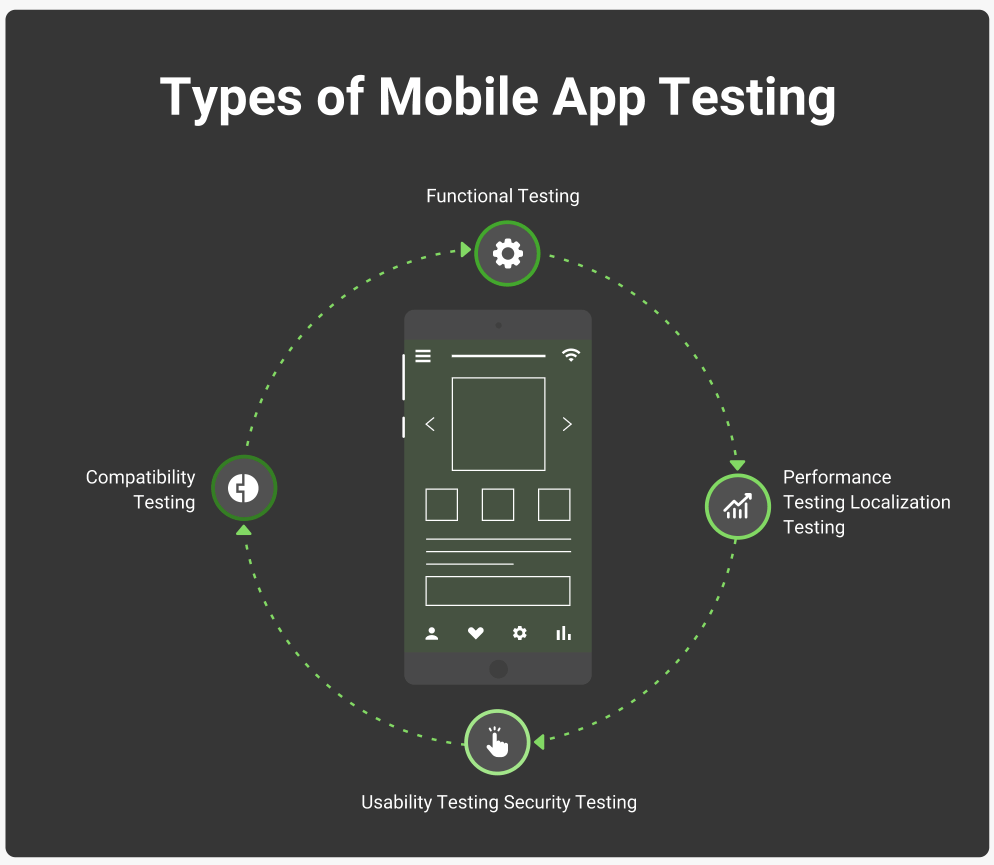
By embracing the principles and practices Artikeld in this guide, you’ll gain the confidence to tackle the challenges of mobile app testing and deliver applications that not only meet expectations but exceed them. With a focus on quality, innovation, and user satisfaction, you’ll be well-equipped to stay ahead in the competitive world of mobile app development.
Helpful Answers
What are the key considerations for effective mobile app testing?
Effective mobile app testing requires a comprehensive approach that encompasses defining clear test objectives, selecting the right testing tools, and considering factors such as device fragmentation, network connectivity, and platform updates.
How can I prioritize test cases for regression testing?
Prioritizing test cases for regression testing involves identifying high-risk areas, analyzing previous test results, and leveraging risk-based testing techniques to focus on the most critical functionality.
What are the best practices for mobile app performance testing?
Best practices for mobile app performance testing include setting realistic performance goals, using performance monitoring tools, optimizing network requests, and conducting performance testing under real-world conditions.
