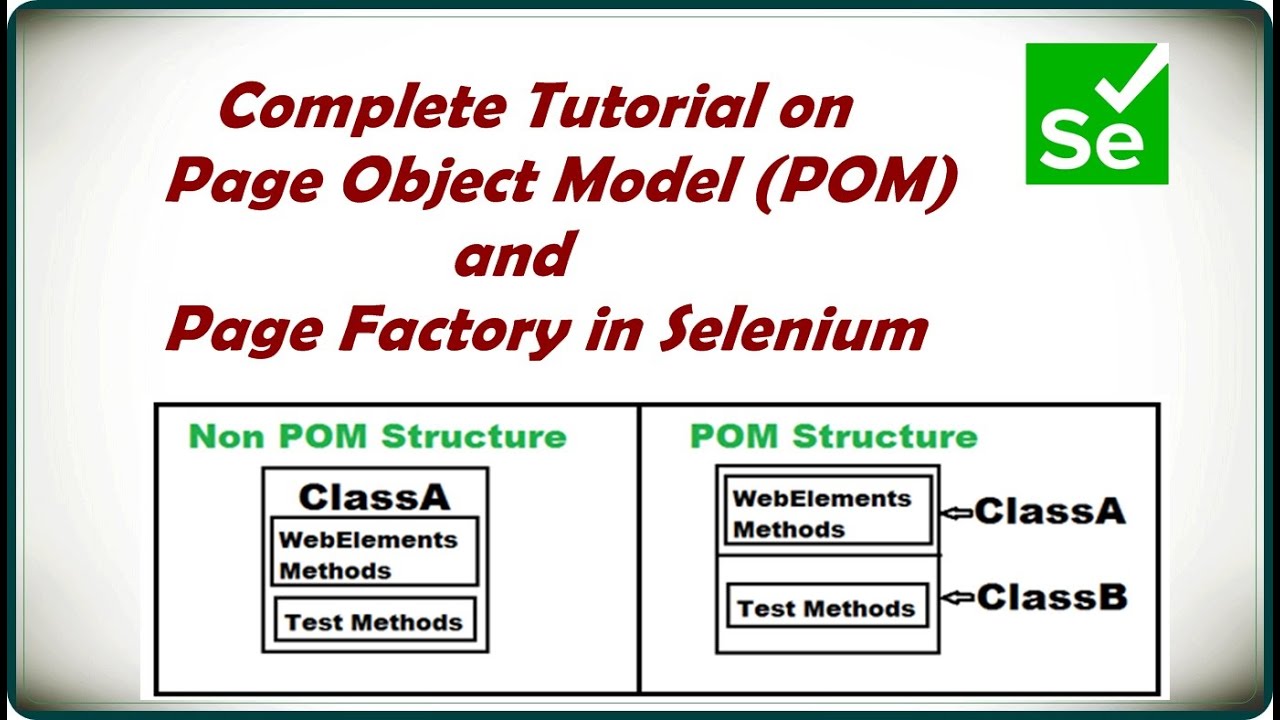Embark on an enriching journey into the realm of automated testing with WDIO Selenium & POM, a powerful combination that empowers you to streamline your testing endeavors. Dive into the intricacies of WDIO, Selenium, and POM, unraveling their synergistic potential to revolutionize your testing practices.
This comprehensive guide will equip you with the knowledge and skills to harness the full capabilities of WDIO Selenium & POM, enabling you to create robust, maintainable, and efficient automated tests that drive quality and efficiency.
Introduction to WDIO Selenium & POM

WebdriverIO (WDIO) is a popular open-source automation testing framework that simplifies the process of writing and maintaining automated tests for web applications. It seamlessly integrates with Selenium, a widely used web automation tool, providing a comprehensive solution for testing web applications across various browsers and platforms.
WDIO leverages the Page Object Model (POM) design pattern, which encourages the separation of test logic from page-specific elements. POM organizes test code into logical components, making it easier to maintain and scale automated tests, especially for complex web applications with frequently changing UI elements.
Benefits of using WDIO Selenium & POM
- Improved Test Maintainability: POM simplifies the maintenance of automated tests by separating page-specific elements from test logic, making it easier to update tests when UI elements change.
- Increased Code Reusability: POM promotes code reusability by organizing test code into logical components, allowing developers to reuse code across multiple tests and applications.
- Enhanced Test Stability: By decoupling test logic from page-specific elements, POM improves the stability of automated tests, ensuring that tests remain reliable even when UI elements change.
- Cross-Browser Compatibility: WDIO, in conjunction with Selenium, supports cross-browser compatibility, allowing developers to execute automated tests across multiple browsers, including Chrome, Firefox, Safari, and Edge.
- Comprehensive Reporting: WDIO provides detailed reporting capabilities, including screenshots, logs, and test results, making it easier to analyze and debug test failures.
Real-World Examples of WDIO Selenium & POM
- E-commerce Testing: WDIO Selenium & POM can be used to automate functional and regression testing for e-commerce websites, verifying product listings, shopping cart functionality, and checkout processes.
- Banking Applications: Automated testing with WDIO Selenium & POM can ensure the accuracy and reliability of banking applications, testing account management, fund transfers, and other critical functionalities.
- Social Media Platforms: Social media platforms can benefit from automated testing using WDIO Selenium & POM, verifying features such as user profile management, content posting, and interaction with other users.
Setting up WDIO Selenium & POM
Setting up WDIO Selenium & POM involves installing and configuring the necessary tools, creating a basic test script, configuring reporters for test reports, integrating Page Object Model (POM) for better code organization, setting up different types of locators for identifying web elements, handling dynamic elements and wait strategies, writing assertions to verify test results, handling exceptions and errors during test execution, and integrating with CI/CD tools for automated testing.
Installing and configuring WDIO Selenium & POM involves using npm to install the necessary packages, configuring the desired options in the wdio.conf.js file, and setting up the test runner.
Creating a Basic Test Script
Creating a basic test script involves writing a JavaScript file that defines the test steps, using the WebDriver API to interact with the browser, and using assertions to verify the expected results.
Configuring and Using Reporters
Configuring and using reporters involves setting up the desired reporters in the wdio.conf.js file, which can generate various types of test reports, such as HTML, JSON, or XML, providing insights into the test execution.
Integrating Page Object Model (POM)
Integrating Page Object Model (POM) involves creating separate classes for each page of the application under test, encapsulating the elements and actions on that page, promoting code reusability, and improving test maintenance.
Setting Up and Using Different Types of Locators
Setting up and using different types of locators involves understanding the various locator strategies, such as id, name, className, tagName, and xpath, and selecting the appropriate locator for each web element based on its attributes and the application’s structure.
Handling Dynamic Elements and Wait Strategies
Handling dynamic elements and wait strategies involves using explicit waits to wait for elements to become visible or clickable before interacting with them, ensuring that the tests are reliable and robust, even when dealing with asynchronous elements.
Writing Assertions to Verify Test Results
Writing assertions to verify test results involves using the expect() function provided by the WebDriver API to compare the actual results with the expected results, ensuring that the tests are validating the correct behavior of the application.
Handling Exceptions and Errors
Handling exceptions and errors involves using try-catch blocks to catch any unexpected errors or exceptions that may occur during test execution, providing meaningful error messages and ensuring that the tests fail gracefully.
In this topic, you find that K6 for Performance Test is very useful.
Integrating with CI/CD Tools
Integrating with CI/CD tools involves setting up the necessary pipelines and configurations in the CI/CD tool, such as Jenkins or Azure DevOps, to automatically trigger the test execution, generate reports, and provide insights into the test results.
– Discuss the advantages of using POM for organizing test scripts

Page Object Model (POM) is a design pattern used for organizing test scripts in a structured and maintainable way. It provides several advantages, including improved code readability, reduced duplication, and increased test script maintainability.
Improved Code Readability
POM helps improve code readability by separating the page elements from the test scripts. This makes it easier to understand and maintain the test scripts, as the page elements are defined in a central location and can be easily referenced from the test scripts.
Reduced Duplication
POM helps reduce duplication by defining the page elements in a central location. This eliminates the need to repeat the same code in multiple test scripts, which can lead to errors and inconsistencies.
Increased Test Script Maintainability
POM helps increase test script maintainability by making it easier to update and maintain the test scripts. When the page elements change, only the POM needs to be updated, which can then be easily reflected in all the test scripts that use the POM.
Writing Automated Tests with WDIO Selenium & POM
Writing automated tests with WDIO Selenium & POM involves defining test cases, identifying elements, and performing actions on the web application under test. Here’s a step-by-step guide:
Test Case Definition
Define test cases that describe the expected behavior of the web application. Test cases should be clear, concise, and cover various scenarios.
Element Identification
Identify elements on the web page using unique locators such as id, name, class, or XPath. WDIO Selenium provides methods like element(), elementId(), and elementXpath() for element identification.
Performing Actions, WDIO Selenium & POM
Perform actions on the identified elements, such as clicking buttons, entering text, or verifying element properties. WDIO Selenium offers methods like click(), setValue(), and getText() for performing actions.
Handling Different Element Types
Handle different types of elements, such as text fields, dropdowns, checkboxes, and radio buttons. WDIO Selenium provides specific methods for interacting with each element type.
Handling Actions
Handle various actions, including mouse movements, keyboard inputs, and scrolling. WDIO Selenium offers methods like moveTo(), keys(), and scroll() for handling actions.
Assertions
Use assertions to verify the expected behavior of the web application. WDIO Selenium provides methods like expect() and assert() for performing assertions.
Debugging and Troubleshooting
Debugging and troubleshooting are essential skills for any software developer, and this is especially true for those who are working with WDIO Selenium & POM. There are a number of common errors and challenges that you may face when using these tools, and it is important to be able to identify and resolve these issues quickly and efficiently.
One of the most common errors that you may encounter is a timeout error. This error occurs when the test script takes too long to execute, and it can be caused by a number of factors, such as slow network connections, slow-running code, or unresponsive elements on the web page. To resolve a timeout error, you should first try to identify the cause of the delay. If the delay is caused by a slow network connection, you may need to increase the timeout value in your test script. If the delay is caused by slow-running code, you may need to optimize your code to make it run faster. And if the delay is caused by unresponsive elements on the web page, you may need to use a different locator or wait for the element to become available before interacting with it.
Debugging Tools
There are a number of tools that you can use to debug and troubleshoot your WDIO Selenium & POM test scripts. One of the most useful tools is the Selenium IDE. The Selenium IDE is a browser-based tool that allows you to record and playback test scripts. You can use the Selenium IDE to identify the elements on the web page and to verify that your test scripts are working as expected.
Another useful tool for debugging and troubleshooting is the WebDriver API. The WebDriver API provides a number of methods that you can use to interact with the web page. You can use the WebDriver API to get information about the web page, to find elements on the web page, and to interact with those elements.
Data-Driven Testing: WDIO Selenium & POM
Data-driven testing is a software testing technique that uses external data sources to drive test cases. This allows testers to execute the same test cases with different sets of data, which can help to improve test coverage and reduce maintenance effort.
To perform data-driven testing with WDIO Selenium & POM, you can use the dataProvider function to provide a list of data sets to your test cases. The dataProvider function takes two arguments: the name of the data set and the data itself. The data can be in any format, such as an array, object, or CSV file.
Once you have created a data set, you can use the parameterize function to apply it to your test cases. The parameterize function takes two arguments: the name of the parameter and the value of the parameter. The value of the parameter can be a single value or an array of values.
Benefits of Data-Driven Testing
- Improved test coverage: Data-driven testing can help to improve test coverage by allowing testers to execute the same test cases with different sets of data. This can help to identify bugs that would not be found by testing with a single set of data.
- Reduced maintenance effort: Data-driven testing can help to reduce maintenance effort by making it easier to add new test cases or update existing test cases. When the data is stored in an external file, it is easy to make changes to the data without having to modify the test code.
Creating and Maintaining Data Sets
When creating data sets for data-driven testing, it is important to consider the following factors:
- The type of data: The type of data that you use in your data sets will depend on the specific application that you are testing.
- The size of the data sets: The size of your data sets will depend on the number of test cases that you want to execute.
- The format of the data sets: The format of your data sets will depend on the tools that you are using to perform data-driven testing.
Best Practices for Data-Driven Testing
- Use a consistent data format: When creating data sets for data-driven testing, it is important to use a consistent data format. This will make it easier to manage and maintain your data sets.
- Validate your data: Before using your data sets to execute test cases, it is important to validate your data. This will help to ensure that your data is accurate and complete.
- Handle errors: When executing test cases with data-driven testing, it is important to handle errors. This will help to prevent your test cases from failing if there is a problem with the data.
Integrating Data-Driven Testing into a CI/CD Pipeline
Data-driven testing can be integrated into a CI/CD pipeline by using a tool such as Jenkins. Jenkins can be used to automatically execute test cases with different sets of data. This can help to improve the quality of your software by ensuring that your test cases are executed with a variety of data.
Parallel Testing
Parallel testing involves running multiple test cases concurrently on different threads or machines. It significantly reduces test execution time, making it ideal for large test suites or regression testing.
When investigating detailed guidance, check out QA Fundamental now.
Configuring and Running Parallel Tests
To configure parallel testing in WDIO Selenium & POM, use the maxInstances option in the wdio.conf.js file. This option specifies the maximum number of concurrent instances to run. For example:
maxInstances: 5,
To run the tests in parallel, use the --parallel flag when executing the test command:
wdio run --parallel
Limitations of Parallel Testing
- Resource consumption: Parallel testing can consume significant resources, especially when running multiple instances on a single machine.
- Test dependency: Tests that rely on data or state from previous tests cannot be run in parallel.
- Debugging challenges: Troubleshooting parallel tests can be more complex due to the distributed nature of execution.
When Parallel Testing is Not Suitable
- Small test suites
- Tests that require significant setup or teardown time
- Tests that heavily rely on shared resources
- Environments with limited resources
Continuous Integration (CI)
Continuous integration (CI) is a development practice that enables developers to automatically build, test, and merge code changes into a central repository. It allows teams to identify and fix issues early in the development cycle, preventing them from accumulating and causing problems later on.
Integrating WDIO Selenium & POM with a CI pipeline enables you to automate the testing process and ensure that your code changes do not break existing functionality. Here are some best practices for setting up CI for automated testing:
Pipeline Setup
- Create a CI pipeline using a tool like Jenkins or CircleCI.
- Define the stages of the pipeline, such as building, testing, and deploying.
- Integrate WDIO Selenium & POM into the testing stage of the pipeline.
- Configure the pipeline to run automated tests on every code change or pull request.
Test Execution
- Ensure that the automated tests are comprehensive and cover all important scenarios.
- Set up reporting mechanisms to track test results and identify failures.
- Monitor the CI pipeline regularly and investigate any test failures promptly.
Code Quality
- Use static code analysis tools to identify potential issues before they cause test failures.
- Enforce code quality standards and guidelines to ensure that the codebase remains maintainable and testable.
- Conduct regular code reviews to identify and address potential problems.
Collaboration
- Involve developers and testers in the CI process to ensure that everyone understands the importance of automated testing.
- Establish clear communication channels to facilitate collaboration and issue resolution.
- Use CI as a platform for knowledge sharing and continuous improvement.
– Explain the different reporting options available for WDIO Selenium & POM
When working with WDIO Selenium & POM, there are several reporting options available to help you track and analyze the results of your automated tests. These reporting options can provide valuable insights into the performance and reliability of your tests, and can help you identify areas for improvement.
Some of the most popular reporting options for WDIO Selenium & POM include:
- Console reporting: This is the default reporting option for WDIO Selenium & POM, and it provides a simple text-based report that is printed to the console.
- HTML reporting: This reporting option generates an HTML report that can be viewed in a web browser. The HTML report provides a more detailed view of the test results, including information about each test case, the time it took to run, and any errors that occurred.
- JUnit reporting: This reporting option generates a JUnit XML report that can be used by CI/CD tools such as Jenkins and Bamboo. The JUnit XML report provides a standardized format for reporting test results, which can be easily integrated into other tools and systems.
- Cucumber reporting: This reporting option generates a Cucumber JSON report that can be used by Cucumber reporting tools such as Cucumber Studio and SpecFlow. The Cucumber JSON report provides a detailed view of the test results, including information about each test case, the time it took to run, and any errors that occurred.
The best reporting option for you will depend on your specific needs and preferences. If you are looking for a simple and easy-to-use reporting option, then console reporting or HTML reporting may be a good choice. If you need a more detailed report that can be used by other tools and systems, then JUnit reporting or Cucumber reporting may be a better option.
Best Practices
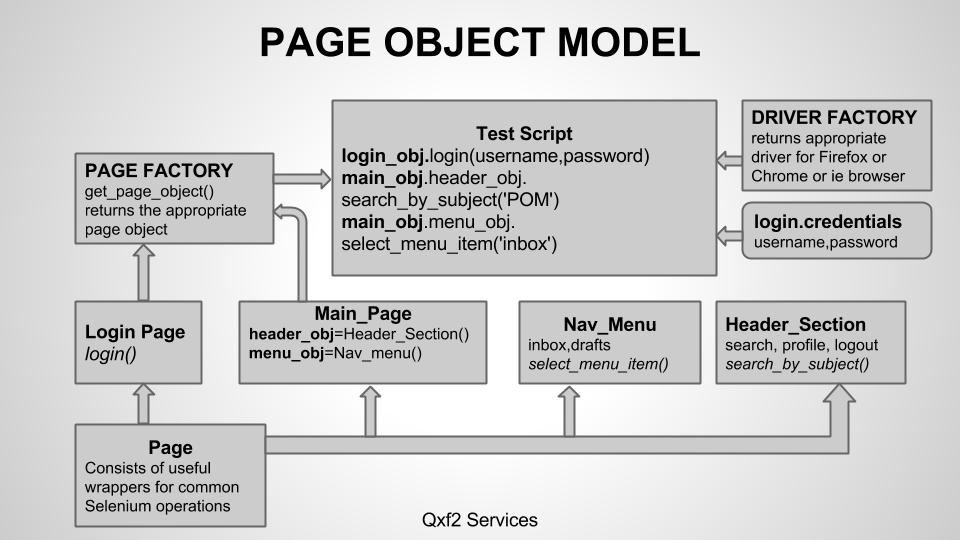
To effectively utilize WDIO Selenium & POM, adhere to these best practices:
Organize test scripts logically within page objects, separating concerns and enhancing maintainability.
Common Pitfalls and Avoidance
- Avoid excessive nesting of page objects, as it can lead to complex and difficult-to-maintain code.
- Ensure proper naming conventions for page objects and test scripts to facilitate readability and organization.
- Handle exceptions and errors gracefully within page objects to prevent test failures and improve reliability.
Advanced Techniques
WDIO Selenium & POM offer advanced techniques to enhance testing capabilities. These techniques include:
Custom Selectors
Custom selectors allow you to create your own locators for elements on a web page. This can be useful when the default locators provided by Selenium are not sufficient.
Page Factories
Page factories provide a way to create and manage page objects. This can help to improve the organization and maintainability of your test scripts.
Mobile Testing
WDIO Selenium & POM can be used to test mobile applications. This can be done by using the Appium framework.
Example Project
This section provides a practical example to demonstrate the usage of WDIO Selenium & POM. We’ll explore a sample project that showcases the implementation and structure of a real-world testing scenario.
Project Structure
The project structure adheres to the following layout:
– Page Objects: Page-specific classes encapsulate the elements and actions for each web page.
– Test Scripts: Individual test cases are organized into separate files within the “test” directory.
– Configuration Files: “wdio.conf.js” contains the project’s configuration settings.
– Utilities: Helper functions and utilities are stored in the “utils” directory.
Resources
To further your knowledge of WDIO Selenium & POM, here’s a curated list of valuable resources.
This table provides a comprehensive overview of documentation, tutorials, and community forums to assist you in your learning journey.
Documentation
- WDIO Selenium & POM Documentation: The official documentation provides detailed information on the framework’s features, usage, and best practices.
- Selenium WebDriver Documentation: Explore the comprehensive documentation for Selenium WebDriver, the underlying library used by WDIO Selenium & POM.
- Page Object Model (POM) Documentation: Understand the concepts and implementation of the Page Object Model design pattern.
Tutorials
- Getting Started with WDIO Selenium & POM: A step-by-step guide to set up and use the framework for automated testing.
- Writing Automated Tests with WDIO Selenium & POM: Learn how to create robust and maintainable automated tests using WDIO Selenium & POM.
- Data-Driven Testing with WDIO Selenium & POM: Discover techniques for data-driven testing to enhance the efficiency and flexibility of your tests.
Community Forums
- WDIO Selenium & POM Community Forum: Engage with a community of experts, ask questions, and share knowledge about the framework.
- Selenium WebDriver Community Forum: Connect with other Selenium users, discuss best practices, and troubleshoot issues.
- Page Object Model (POM) Community Forum: Participate in discussions on the implementation and usage of the Page Object Model design pattern.
Conclusion
In summary, WDIO Selenium & POM offer a comprehensive solution for automated testing. The benefits of using this framework include improved code organization, maintainability, and reliability.
The future of automated testing with WDIO Selenium & POM looks promising. As web technologies continue to evolve, WDIO Selenium & POM will adapt to meet the challenges of testing modern web applications. With its active community and regular updates, WDIO Selenium & POM is well-positioned to remain a leading choice for automated testing.
Check Postman Automation to inspect complete evaluations and testimonials from users.
Future of Automated Testing with WDIO Selenium & POM
- Continued support for emerging web technologies, such as WebAssembly and Progressive Web Apps (PWAs)
- Improved integration with CI/CD pipelines
- Enhanced support for mobile testing
- Increased focus on artificial intelligence (AI) and machine learning (ML) for test automation
Ultimate Conclusion
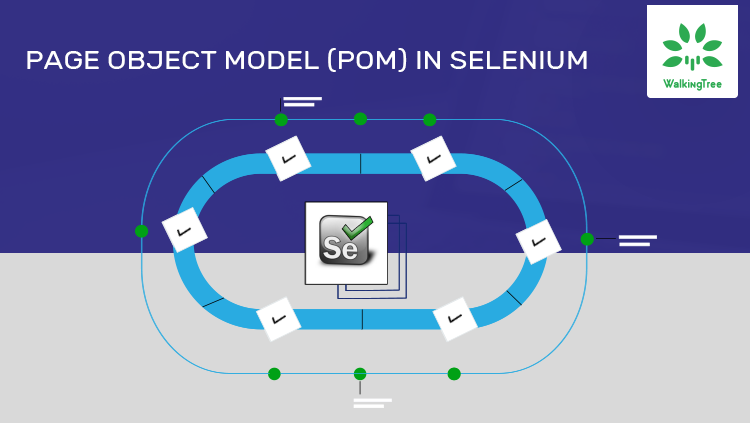
In conclusion, WDIO Selenium & POM emerge as an indispensable toolset for modern software testing, empowering teams to achieve unparalleled levels of test automation. Embrace the transformative power of this dynamic duo and unlock the gateway to seamless, reliable, and cost-effective testing.
FAQ Insights
What are the key benefits of using WDIO Selenium & POM?
WDIO Selenium & POM offer a plethora of advantages, including enhanced test stability, improved code organization, reduced maintenance effort, and seamless integration with CI/CD pipelines.
How can I integrate WDIO Selenium & POM with my existing project?
Integrating WDIO Selenium & POM into your project is a straightforward process. Simply follow the step-by-step instructions provided in the guide, and you’ll be up and running in no time.
What are some best practices for using WDIO Selenium & POM effectively?
To maximize the effectiveness of WDIO Selenium & POM, adopt best practices such as using descriptive variable names, organizing tests into logical modules, and leveraging the Page Object Model design pattern.