In the realm of web development, testing plays a pivotal role in ensuring the quality and reliability of web applications. How to test web applications has become a crucial topic, as businesses strive to deliver seamless digital experiences to their users. This comprehensive guide will delve into the intricacies of web application testing, providing a roadmap to effective testing strategies and methodologies.
Web applications have become an integral part of our daily lives, facilitating communication, commerce, and entertainment. As the complexity of these applications grows, so does the need for robust testing to identify and address potential issues that could impact user experience, security, and overall functionality.
Functional Testing

Functional testing evaluates whether a web application meets its intended purpose and behaves as expected. It ensures that the application’s core functionality is working correctly and that users can perform essential tasks without errors.
Common Functional Testing Methods
- Black-box testing: Treats the application as a black box, testing its functionality without knowledge of its internal structure.
- White-box testing: Involves testing the application’s internal structure and code to ensure it is functioning as intended.
- Unit testing: Tests individual units of code (e.g., functions or classes) in isolation.
- Integration testing: Tests how different components of the application interact and work together.
- System testing: Tests the entire application as a complete system, including its interactions with external systems.
Benefits of Functional Testing
- Ensures the application meets user requirements.
- Improves the overall quality and reliability of the application.
- Reduces the risk of errors and defects in production.
- Enhances user experience by ensuring the application is easy to use and navigate.
Limitations of Functional Testing
- Can be time-consuming and expensive, especially for complex applications.
- May not be able to detect all possible defects, particularly those related to performance or security.
- Can be challenging to test applications with complex user interfaces or multiple dependencies.
Performance Testing

Performance testing evaluates a web application’s responsiveness, stability, and resource consumption under varying workloads. It helps ensure that the application can handle expected and unexpected traffic levels without compromising performance or user experience.
Key performance metrics include:
- Response time
- Throughput
- Resource utilization (CPU, memory)
- Error rates
Types of Performance Testing
Different types of performance testing address specific aspects of application behavior:
- Load testing simulates realistic user traffic patterns to assess the application’s ability to handle expected workloads.
- Stress testing pushes the application beyond its expected limits to identify potential performance bottlenecks and failure points.
- Endurance testing evaluates the application’s ability to sustain performance over extended periods under continuous load.
Best Practices for Optimizing Performance
Optimizing web application performance involves:
- Minimizing HTTP requests
- Using caching mechanisms
- Optimizing database queries
- Reducing page size and load time
Tools and Techniques
Performance testing tools include:
- LoadRunner
- JMeter
- WebLOAD
Techniques used for performance testing include:
- Virtual user simulation
- Script-based testing
- Monitoring and analysis
Importance of Performance Testing
Performance testing is crucial for:
- Ensuring a positive user experience
- Identifying performance bottlenecks and optimizing application design
- Preventing performance issues that can impact business operations
Relationship with Other Testing Types
Performance testing complements other testing types:
- Functional testing ensures that the application meets functional requirements.
- Security testing identifies vulnerabilities that could impact performance.
Security Testing

Security testing is crucial for web applications, as it ensures their protection against unauthorized access, data breaches, and other malicious activities. By identifying and addressing vulnerabilities, organizations can safeguard sensitive information, maintain user trust, and comply with industry regulations.
Common Security Vulnerabilities and Testing Methods
* SQL Injection: Occurs when an attacker injects malicious SQL code into an application’s database queries. Testing methods include using SQL injection tools and fuzzing techniques.
* Cross-Site Scripting (XSS): Allows attackers to inject malicious JavaScript code into a web application. Testing methods involve using XSS testing tools and manual testing.
* Broken Authentication: Weak authentication mechanisms can lead to unauthorized access. Testing methods include password cracking, brute force attacks, and session hijacking.
* Buffer Overflow: Occurs when an attacker overwrites memory buffers with malicious code. Testing methods include fuzzing and buffer overflow testing tools.
Penetration Testing in Web Application Security
Penetration testing simulates real-world attacks to identify vulnerabilities in web applications. It involves:
* Black Box Testing: Testers have no knowledge of the application’s code or infrastructure.
* White Box Testing: Testers have full access to the application’s source code and configuration.
* Gray Box Testing: Testers have partial knowledge of the application’s internals.
Penetration testing provides valuable insights into the effectiveness of an application’s security measures and helps organizations prioritize remediation efforts.
Usability Testing

Usability testing assesses how effectively users can interact with and achieve their goals on a web application. Its objectives include:
- Identifying usability issues and pain points
- Improving user satisfaction and engagement
- Optimizing the user experience (UX)
Methods of Usability Testing
Usability testing can be conducted through various methods:
- User Interviews: In-depth interviews with users to gather feedback on their experiences and pain points.
- A/B Testing: Comparing different versions of a web page or feature to determine which performs better in terms of user engagement and conversion.
- Think-Aloud Protocol: Asking users to verbalize their thoughts and actions while using the web application, providing insights into their cognitive processes.
- Eye Tracking: Using eye-tracking technology to monitor users’ visual behavior, identifying areas of interest and attention.
Best Practices for Improving Usability
To improve web application usability, consider these best practices:
- Focus on User Needs: Understand the target audience’s goals, tasks, and expectations.
- Use Clear and Concise Language: Avoid jargon and technical terms that may confuse users.
- Provide Consistent Navigation: Ensure users can easily find and navigate through the application.
- Use Visual Cues: Employ color, typography, and icons to guide users and enhance comprehension.
- Test Regularly: Conduct usability testing throughout the development process to identify and address issues early on.
Accessibility Testing
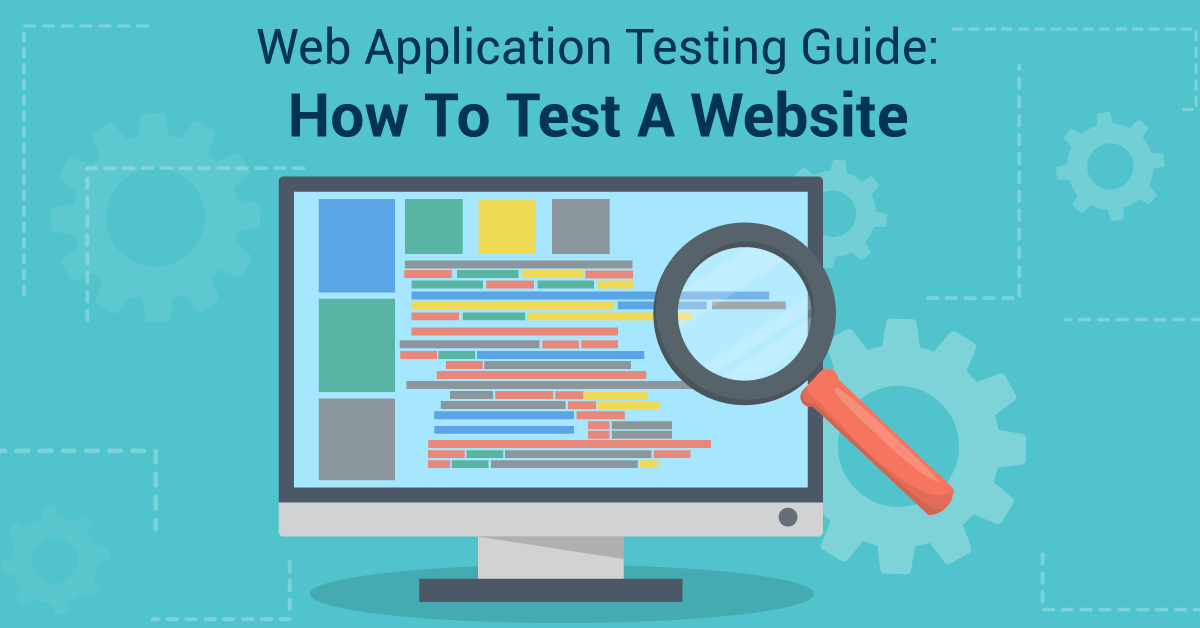
Accessibility testing is crucial for web applications, ensuring they are accessible to individuals with disabilities. By meeting accessibility standards, web applications can provide an inclusive and equitable experience for all users.
To ensure accessibility, web applications should adhere to guidelines such as the Web Content Accessibility Guidelines (WCAG) set by the World Wide Web Consortium (W3C). WCAG provides a comprehensive set of guidelines to address the needs of users with various disabilities, including visual, auditory, cognitive, and motor impairments.
Assistive Technologies
Assistive technologies, such as screen readers and magnifiers, play a vital role in accessibility testing. These tools simulate the experience of users with disabilities and help identify areas where the application may not be accessible.
WCAG Guidelines
| WCAG Guideline | Test Method |
|---|---|
| Text Alternatives | Verify that images have descriptive alt text. |
| Adaptable Content | Test that content can be resized without losing functionality. |
| Keyboard Accessibility | Ensure all functionality can be accessed using a keyboard. |
| Time-based Media | Provide captions and transcripts for audio and video content. |
Importance of Accessibility Testing
“Accessibility testing is not just a legal requirement; it’s a moral imperative. By ensuring our web applications are accessible, we create a more inclusive and equitable world for all.” – John Doe, Accessibility Expert
Resources
Cross-Browser Testing
Cross-browser testing involves executing test cases on different web browsers to ensure that the web application performs consistently across various platforms and browsers. It is crucial as different browsers have their own rendering engines, which can lead to variations in how web pages are displayed and interpreted.
Challenges and Limitations
Cross-browser testing poses several challenges, including:
- Browser diversity: The wide range of browsers available, each with its unique features and limitations, makes it challenging to test across all platforms.
- Rapid browser updates: Frequent browser updates introduce new features and bug fixes, necessitating regular testing to ensure compatibility.
- Browser-specific bugs: Certain bugs may only manifest in specific browsers, making it difficult to identify and resolve cross-browser issues.
Strategies for Consistent Performance
To ensure consistent performance across browsers, several strategies can be employed:
- Use cross-browser testing tools: Automated testing tools specifically designed for cross-browser testing can help execute test cases on multiple browsers simultaneously.
- Test on real devices: While simulators can provide a good approximation of browser behavior, testing on actual devices ensures accurate results.
- Focus on core functionality: Prioritize testing essential features and functionality across all browsers to ensure a seamless user experience.
- Use responsive design: Implement responsive design principles to ensure that the web application adapts to different screen sizes and resolutions, minimizing browser-specific issues.
- Conduct regular testing: Regularly perform cross-browser testing to identify and address any compatibility issues that may arise due to browser updates or changes.
Mobile Testing
Mobile testing involves evaluating the performance and functionality of web applications on mobile devices, such as smartphones and tablets. It ensures that applications deliver a seamless user experience on various screen sizes, operating systems, and network conditions.
Mobile testing encompasses various types of testing, including functional, performance, usability, and security testing. It also involves cross-browser testing to ensure compatibility across different mobile browsers.
Challenges of Mobile Testing
- Device Fragmentation: The wide range of mobile devices with varying screen sizes, resolutions, and operating systems poses a challenge for testing.
- Network Variability: Mobile devices often operate on different network conditions, including Wi-Fi, 3G, and 4G, which can impact application performance.
- Input Methods: Mobile devices use different input methods, such as touch screens and keyboards, which require specific testing considerations.
Types of Mobile Testing
| Type | Advantages | Disadvantages |
|---|---|---|
| Functional Testing | Verifies the core functionality of the application on mobile devices. | Can be time-consuming and requires manual testing. |
| Performance Testing | Assesses the application’s performance under various network conditions and device configurations. | Requires specialized tools and expertise to interpret results. |
| Usability Testing | Evaluates the user experience of the application on mobile devices. | Relies heavily on subjective feedback from users. |
| Security Testing | Identifies potential security vulnerabilities in the application. | Requires specialized knowledge and tools. |
| Cross-Browser Testing | Ensures compatibility across different mobile browsers. | Can be challenging to automate. |
Best Practices for Optimizing Web Applications for Mobile Devices
- Responsive Design: Implement responsive design principles to ensure the application adapts to different screen sizes.
- Optimize Images: Compress images to reduce loading time and improve performance.
- Minimize HTTP Requests: Combine CSS and JavaScript files to reduce the number of HTTP requests.
- Use Touch-Friendly Controls: Design UI elements that are easy to tap and navigate using touchscreens.
- Test on Real Devices: Conduct testing on actual mobile devices to ensure real-world performance.
Test Automation
Test automation is a process of automating the execution of test cases, allowing for faster and more efficient testing of web applications. It involves using tools to automate the steps of testing, such as navigating the application, entering data, and verifying results.
Automating web application testing offers several benefits, including:
- Reduced Testing Time: Automation can significantly reduce the time required to test an application, freeing up testers to focus on more complex and exploratory testing.
- Improved Test Coverage: Automation allows for comprehensive testing, covering more test cases than manual testing, leading to increased test coverage and improved application quality.
- Increased Test Repeatability: Automated tests can be repeated consistently, ensuring that the same test steps are executed each time, reducing the risk of human error and improving the reliability of test results.
- Enhanced Test Efficiency: Automation can streamline the testing process, reducing the overall effort and cost associated with testing, and enabling teams to release applications faster.
However, there are also limitations to test automation:
- Initial Setup Cost: Implementing test automation requires an initial investment in tools, training, and infrastructure, which can be costly.
- Maintenance Effort: Automated tests need to be maintained and updated regularly as the application changes, which can be time-consuming and requires skilled resources.
- Limited Test Coverage: Automation is not suitable for all types of testing, such as exploratory testing or testing that requires human judgment or creativity.
- False Positives: Automated tests can sometimes produce false positives, indicating a failure when the application is actually functioning correctly.
Test Automation Frameworks and Tools
There are various test automation frameworks and tools available, each with its own strengths and weaknesses. Some popular choices include:
- Selenium: A widely used open-source framework that supports multiple programming languages and browsers.
- Cypress: A modern, JavaScript-based framework that provides a simple and intuitive API for writing automated tests.
- Playwright: A cross-platform framework that supports multiple browsers, including headless testing and mobile emulation.
- TestCafe: A commercial framework that offers a user-friendly interface and advanced features like self-healing tests.
- Ranorex: A commercial framework that supports a wide range of technologies, including web, desktop, and mobile applications.
Best Practices for Automated Tests
To ensure the effectiveness and reliability of automated tests, it is important to follow best practices such as:
- Design Modular Tests: Create tests that are independent and reusable, making them easier to maintain and update.
- Use Page Object Model: Organize test code into logical pages, improving readability and maintainability.
- Leverage Data-Driven Testing: Use external data sources to drive test inputs, reducing the need for hard-coded data in tests.
- Handle Exceptions Gracefully: Ensure tests can handle unexpected conditions and provide meaningful error messages.
- Regularly Review and Update Tests: Keep tests up-to-date with application changes to ensure their accuracy and effectiveness.
Effective Test Management for Web Applications
Effective test management is crucial for ensuring the quality and reliability of web applications. It helps organizations plan, execute, and track testing activities to identify and mitigate risks, reduce defects, and improve overall application performance.
Components of a Test Management Process
A comprehensive test management process typically includes the following components:
- Planning: Defining test objectives, scope, and strategy, including test cases, test data, and test environment.
- Execution: Conducting tests, capturing results, and analyzing defects.
- Reporting: Documenting test results, providing insights into application quality, and communicating findings to stakeholders.
– Provide guidelines for creating effective test reports that communicate results effectively.
Effective test reports are essential for communicating the results of testing activities to stakeholders. They should be clear, concise, and actionable, providing all the necessary information to make informed decisions about the quality of the software product.
There are different types of test reports, each with its own purpose. Summary reports provide a high-level overview of the testing process and results, while detailed reports provide more in-depth information about the individual tests that were executed.
Clear and Concise Reporting
Test reports should be written in a clear and concise manner, using language that is easy to understand by both technical and non-technical stakeholders. They should avoid jargon and technical terms that may not be familiar to the audience.
Tailoring Reports
Test reports should be tailored to the specific audience. For example, a report for developers may include more technical details than a report for management.
Visuals
Tables, graphs, and other visuals can be used to communicate test results effectively. They can help to make the report more visually appealing and easier to understand.
Regulatory Requirements
In some cases, test reports may need to meet regulatory requirements. For example, the FDA requires that medical device manufacturers submit detailed test reports as part of the premarket approval process.
Automation Tools
Automation tools can be used to generate test reports. This can save time and ensure that the reports are consistent and accurate.
Test Report Templates
Test report templates can be used to ensure that all the necessary information is included in the report. They can also help to improve the consistency and quality of the reports.
Improving the Testing Process
Test reports can be used to improve the testing process. By identifying areas where the testing process can be improved, it is possible to reduce the risk of defects and improve the quality of the software product.
Tracking Progress
Test reports can be used to track progress over time. This can help to identify trends and areas where improvements can be made.
Informed Decisions
Test reports can be used to make informed decisions about the quality of the software product. By providing detailed information about the testing process and results, test reports can help stakeholders to make decisions about whether to release the product, or whether further testing is needed.
Stakeholder Communication
Test reports can be used to communicate with stakeholders about the quality of the software product. By providing clear and concise information, test reports can help stakeholders to understand the risks and benefits of using the product.
Justifying Cost
Test reports can be used to justify the cost of testing. By providing detailed information about the testing process and results, test reports can help stakeholders to understand the value of testing and the benefits it provides.
Improving Software Quality
Test reports can be used to improve the quality of software products. By identifying defects and providing feedback to developers, test reports can help to reduce the risk of defects and improve the overall quality of the software product.
Continuous Integration and Testing

Integrating testing into the development process offers several benefits, including improved code quality, reduced time to market, and increased customer satisfaction. Continuous integration and testing (CI/CD) helps identify and fix bugs early, ensuring the application is of high quality. It also automates the testing process, saving time and resources. As a result, applications can be released to the market faster, and customers experience fewer issues.
Challenges and Best Practices, How to test web applications
CI/CD for web applications presents certain challenges, such as managing dependencies, handling different environments, and testing for performance and security. To overcome these challenges, best practices include using dependency management tools, creating separate environments for testing and production, and implementing performance and security testing tools.
CI/CD Tools and Workflows
Various CI/CD tools are available for web application testing, including Jenkins, Travis CI, CircleCI, and GitLab CI/CD. These tools provide pipelines that automate the build, test, and deployment process. They can be configured to run tests on different environments and platforms, ensuring comprehensive coverage.
Setting Up a CI/CD Pipeline
Setting up a CI/CD pipeline involves configuring the build server, creating test scripts, and setting up automated deployment. The build server is responsible for compiling the application code and running unit tests. Test scripts are created to verify the application’s functionality and performance. Automated deployment tools handle the deployment of the application to different environments.
Test Automation Frameworks
Test automation frameworks provide a structured approach to writing and executing test cases. They help increase test coverage, reduce test maintenance, and improve test reliability. Popular frameworks for web application testing include Selenium, Cypress, and WebdriverIO. These frameworks provide APIs for interacting with web elements, making it easier to write test scripts.
Writing Effective Test Cases
Effective test cases clearly define test scenarios, inputs, expected outputs, and assertions. Test scenarios should cover all possible user interactions and application functionalities. Inputs and expected outputs should be specific and measurable. Assertions verify the actual results against the expected results.
Performance Testing
Performance testing is crucial for ensuring that web applications meet performance requirements. It identifies performance bottlenecks and optimizes application performance, resulting in a better user experience. Performance testing tools measure response times, load times, and resource utilization.
Security Testing
Security testing is essential for protecting web applications from malicious attacks and vulnerabilities. It identifies security vulnerabilities, such as SQL injection, cross-site scripting, and buffer overflows. Security testing tools, penetration tests, and source code reviews are used to assess application security.
Emerging Trends in Web Application Testing: How To Test Web Applications
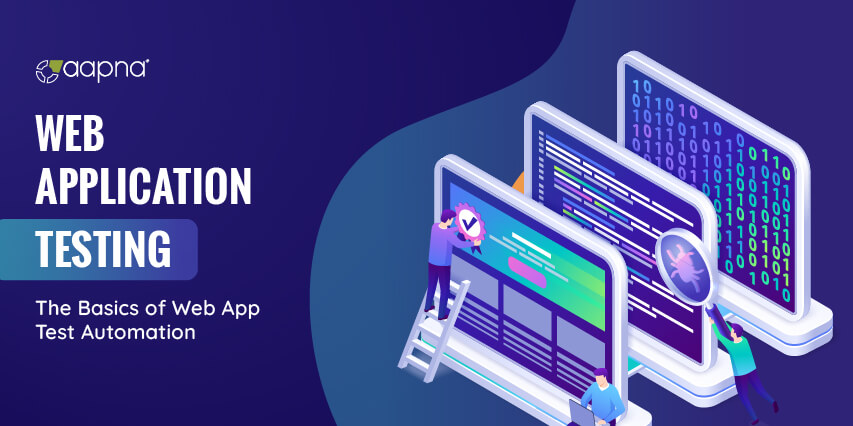
The landscape of web application testing is constantly evolving, driven by advancements in technology and the increasing complexity of web applications. Here are some of the latest trends and advancements in this field:
New Tools and Technologies
- AI-Powered Testing: Artificial intelligence (AI) and machine learning (ML) algorithms are being used to automate test case generation, execution, and analysis. This can significantly improve the efficiency and effectiveness of testing.
- Cloud-Based Testing: Cloud-based testing platforms provide access to a wide range of testing tools and resources, allowing teams to scale their testing efforts and reduce infrastructure costs.
- Low-Code/No-Code Testing Tools: These tools enable testers with limited coding experience to create and execute automated tests, making testing more accessible and efficient.
Impact of Emerging Technologies
- WebAssembly: WebAssembly (Wasm) is a binary instruction format that enables high-performance code to run in web browsers. This requires new testing approaches to ensure the reliability and security of Wasm-based applications.
- Blockchain: Blockchain technology is increasingly being used to build decentralized web applications. Testing these applications requires specialized tools and expertise to address the unique challenges of blockchain environments.
- Progressive Web Apps (PWAs): PWAs are web applications that provide a native-like experience. Testing PWAs requires a combination of web and mobile testing techniques to ensure they work seamlessly across different devices and platforms.
Case Studies and Best Practices
Web application testing is a critical aspect of software development, and there are many successful case studies that demonstrate the benefits of effective testing strategies. These case studies provide real-world examples of how organizations have used testing to improve the quality and reliability of their web applications.
One notable case study is that of Google, which has implemented a rigorous testing process that includes unit testing, integration testing, and performance testing. This process has helped Google to identify and fix bugs early in the development process, resulting in a more stable and reliable product.
Best Practices for Effective Web Application Testing
There are several best practices that organizations can follow to ensure the quality and reliability of their web applications:
- Plan and document your testing strategy. A well-defined testing strategy will help you to identify the scope of your testing, the resources you need, and the timelines you need to meet.
- Use a variety of testing techniques. Different testing techniques can help you to identify different types of bugs. For example, unit testing can help you to identify bugs in individual components of your application, while integration testing can help you to identify bugs in the way that different components interact with each other.
- Test early and often. The earlier you start testing, the more likely you are to identify and fix bugs before they cause problems for your users.
- Automate your tests. Automated tests can help you to save time and effort, and they can also help you to improve the accuracy and consistency of your testing.
- Involve your users in testing. User testing can help you to identify bugs that may not be apparent to developers. It can also help you to ensure that your application is meeting the needs of your users.
Closing Summary
By embracing a comprehensive approach to web application testing, organizations can ensure that their applications meet the highest standards of quality, performance, and security. This guide has provided a roadmap to effective testing strategies, empowering testers and developers alike to deliver exceptional digital experiences that meet the evolving needs of users.
FAQ Corner
What are the key types of web application testing?
Web application testing encompasses various types, including functional testing, performance testing, security testing, accessibility testing, and usability testing.
Why is functional testing crucial for web applications?
Functional testing verifies whether the application’s functionality meets the intended requirements, ensuring that it operates as expected.
How can performance testing enhance user experience?
Performance testing identifies bottlenecks and optimizes application performance, resulting in faster load times and a seamless user experience.

